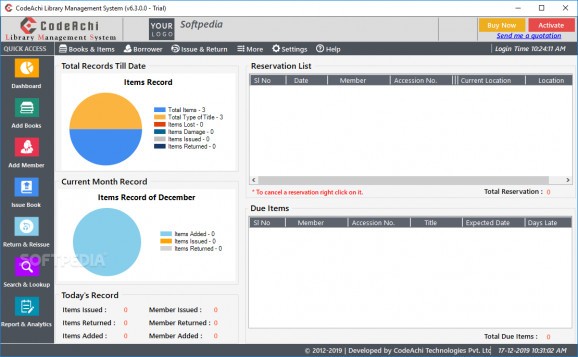Organize and keep track of the books, DVDs, and other items in your library with this easy-to-use program that allows you to manage transactions, customers, and your database #Manage Library #Organize Library #Book Database #Library #Book #Borrower
Despite the advent of e-books, it will take a while before physical books are replaced. For many avid readers, holding a paper book, opening it for the first time, and smelling it are more important than saving trees, and even people who don’t care much for lecture are probably more attracted to the idea of reading something that has tangible pages and covers than from a computer or tablet screen.
The overall experience just seems more personal for many reasons, which means that bookshops and even libraries will still be in business for a while. And even though their books remain physical, software technology still needs to be employed for these businesses to prosper. Today we’ll be looking at CodeAchi Library Management System.
As much as I love books, I never perceived being a librarian as a dream job. Sure, you spend more than half of your day surrounded by books, which you must constantly and carefully manage; and there’s also the occasional scolding of the late returner.
While CodeAchi Library Management System can’t help you with the latter task, it’s more than capable of assisting you with managing the more practical aspects of the job, starting with inventorying books. You easily add titles by either typing all the details, or by performing searches using the ISBNs. You still have to assign a rack number or location ID, but the program can automatically assign an accession number, which will make cataloging easier.
Your library needn’t contain just books; with this app, you can also organize DVDs, CDs, and create any other category that you may require (comic books or Blu-rays, for example). Your customers (called “borrowers”) will also be added to the database, and every issue, return and payment will have its entry.
Even though you can get plenty of user manuals from CodeAchi Library Management System’s website, I had no trouble figuring out the app’s basic functions. No, I’ve never worked as a librarian, but I would like to recommend this intuitive and well-designed program to anyone who manages a library.
What's new in CodeAchi Library Management System 7.6.8.0:
- Many bug fixes
- New features
CodeAchi Library Management System 7.6.8.0
add to watchlist add to download basket send us an update REPORT- buy now $200.00 $155.00Starter
- buy now $350.00 $285.00Lite
- buy now $550.00 $445.00Colossal
- buy now $655.00Grand
- buy now $1520.00Jumbo
- runs on:
-
Windows 10 32/64 bit
Windows 8 32/64 bit
Windows 7 32/64 bit - file size:
- 23.2 MB
- main category:
- Others
- developer:
- visit homepage
Microsoft Teams
Zoom Client
4k Video Downloader
Windows Sandbox Launcher
IrfanView
Context Menu Manager
Bitdefender Antivirus Free
calibre
7-Zip
ShareX
- calibre
- 7-Zip
- ShareX
- Microsoft Teams
- Zoom Client
- 4k Video Downloader
- Windows Sandbox Launcher
- IrfanView
- Context Menu Manager
- Bitdefender Antivirus Free