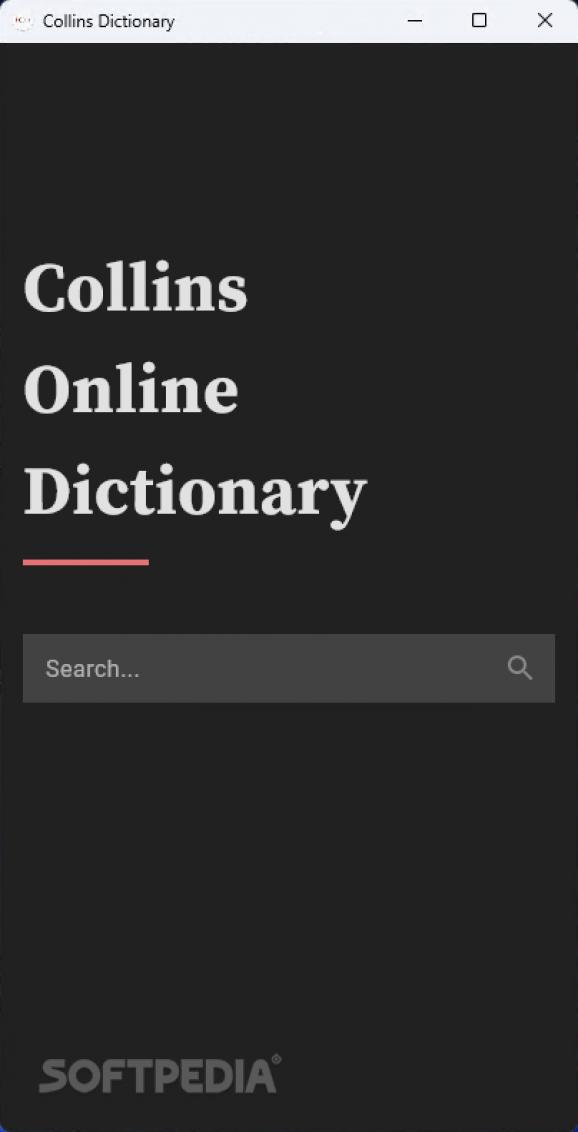Swiftly look up definitions of various terms with the help of this unofficial implementation of a free and open-source, cross-platform client for Collins Dictionary. #Online dictionary #Cross-platform app #Pronunciation audio #Online #Dictionary #Cross-platform
Despite many of the controversies surrounding the societal impact of internet access, there is no denying that its advantages outweigh the detriments when used responsibly. Thanks to the ease with which definitions can be updated through an online framework, freely available web-powered vocabularies such as Collins Dictionary can come in handy for all types of workflows.
Once installed, summoning the app at hand brings up a straightforward interface in portrait orientation designed to take up a small amount of screen real estate when active. When scrolling through a given word’s definitions and sample sentences, the search bar stays up top at all times to let users quickly jump to the next query.
Apart from the built-in dark mode that makes for pleasant late-night essay writing sessions, the program’s window also scales nicely according to the desktop app grid structure of your choice. Moreover, users can select any definition excerpt to copy and insert into their projects when necessary, as well as listen to the pronunciation of the searched keyword for practicing.
While the app works well enough for its intended purpose, it is currently missing certain features that its website counterpart is equipped with. For instance, users who have just started their journey into learning the ins and outs of the English language could greatly benefit from auto-complete suggestions when typing into the search bar.
The program could use a history of the queried words in the form of a drop-down menu underneath the search section for those who want to reread its definition in the near future. However, considering the openly available source code, the app can receive improvements from anyone with programming knowledge interested in aiding its creator throughout the development process.
Whether accessing services through the taskbar instead of the browser’s tab bar suits your workflow better, or you simply wish to avoid running the memory-intensive footprint of a browser on an under powered system, Collins Dictionary may be a good choice, as long as none of its shortcomings are particularly deal-breaking.
What's new in Collins Dictionary 1.4.7:
- [UI] Use Flowlayout to display synonyms.
- [UI] Added a clear button
- [UX] Search word when pressing enter
- [Code] Trim word before searching
Collins Dictionary 1.4.7
add to watchlist add to download basket send us an update REPORT- PRICE: Free
- runs on:
-
Windows 11
Windows 10 32/64 bit - file size:
- 91.6 MB
- filename:
- CollinsDictionary-1.4.7.msi
- main category:
- Others
- developer:
- visit homepage
Zoom Client
Bitdefender Antivirus Free
ShareX
Microsoft Teams
Windows Sandbox Launcher
4k Video Downloader
Context Menu Manager
IrfanView
7-Zip
calibre
- IrfanView
- 7-Zip
- calibre
- Zoom Client
- Bitdefender Antivirus Free
- ShareX
- Microsoft Teams
- Windows Sandbox Launcher
- 4k Video Downloader
- Context Menu Manager