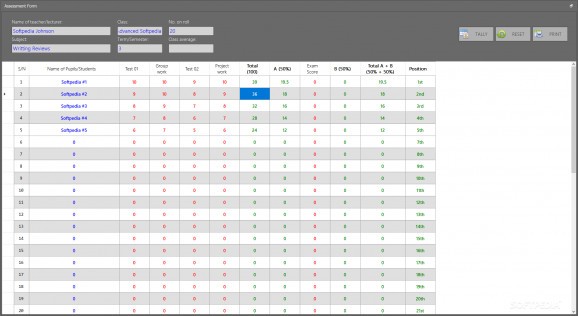A computerized version of the normal Continuous Assessment form that lets you easily manage, calculate and keep track of your pupils or employee's evaluation results. #Student's assessment #Evaluation tool #Grade management #Student #Educational #Assessment
Education is one of the fundamental aspects of our society, and it is what allowed us to evolve as human beings. Traditionally, the education system makes use of a numerical grading system to allow the proper and unbiased evaluation of a student's abilities across various subjects. Continuous Assessment Pro is a lightweight software tool that allows the easy management and calculation of various grades that students may receive at any of their classes.
The basis of this application is its ability to store, manage and calculate grades, and it does that in an in-depth manner for any class you can possibly think of. You start off with a blank form that includes various empty fields, such as the name of the class, name of the professor who teaches it, as well as names of the students, along with the grades they receive at various stages across the semester.
Once these values have been inputted, all you need is to press the "Tally" button, and the program will automatically calculate the various averages as well as final results and the student rankings based on results. One thing worth mentioning is that the calculated values are based on predetermined formulas that may not apply to all educational systems out there, so use with care.
If you find Continuous Assessment Pro to be somewhat limited in functionality, know that you can gain access to all popular office-related tools that may come in useful, such as the calculator or MS Word, right from the UI. Another thing worth mentioning is that you need to have these tools installed for the shortcuts to work, as Continuous Assessment Pro will not automatically install them.
While grades may not always reflect a student's true capabilities, Continuous Assessment Pro does manage to keep track of them easily. It is easy to use, making it great for teachers of any fields.
What's new in Continuous Assessment Pro 2019 R1 (1.1.1):
- Added: New column for awarding of bonus marks
- Added: Auto-saving of changes to file before closing of opened project
- Added: Recently opened files history
- Added: New and simpler activation method
Continuous Assessment Pro 2019 R1 (1.1.1)
add to watchlist add to download basket send us an update REPORT- runs on:
-
Windows 10 32/64 bit
Windows 8 32/64 bit
Windows 7 32/64 bit - file size:
- 90.2 MB
- filename:
- CAP2019_R1_AllWindows(Hybrid)_setup.zip
- main category:
- Others
- developer:
- visit homepage
Bitdefender Antivirus Free
Zoom Client
IrfanView
7-Zip
4k Video Downloader
Windows Sandbox Launcher
calibre
ShareX
Microsoft Teams
Context Menu Manager
- ShareX
- Microsoft Teams
- Context Menu Manager
- Bitdefender Antivirus Free
- Zoom Client
- IrfanView
- 7-Zip
- 4k Video Downloader
- Windows Sandbox Launcher
- calibre