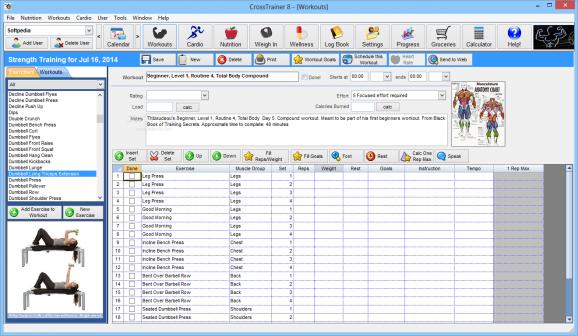A comprehensive, yet easy to use application that acts as a personal diet and exercise assistant, allowing you to monitor your wellness plan. #Schedule Workout #Exercise Manager #Diet Tracker #Schedule #Workout #Scheduler
CrossTrainer is a reliable application designed to assist you in your diet and workout plan, as well as allow you to monitor your physical state or treatment preference. It allows you to create detailed schedules of the appropriate exercises, as well as keep a record of all the meals and incoming nutrient levels.
When scheduling your workout, you need to take into consideration a multitude of factors, including your current fitness state, the heart rate and blood pressure, equipment, distance and weather condition. All these factors can influence the amount of effort you require, as well as the results of the exercises.
CrossTrainer enables you to mark these parameters, as well as the type of the training, the time and average speed of movement. Moreover, it describes each exercise, mentioning which group of muscles it entails, the correct movements and if warm up is necessary. The software can offer the appropriate workout scheme for athletes, sports players, users to practice maintenance training, as well as for those who wish to lose weight in a healthy way.
The software can create meal plans, as well as calculate the amount of incoming calories for each snack. Moreover, based on your input, it can draw up a scheme of the needed nutrients and the recommended type of food. You may create personalized meal plans, recipes or number of meals per day.
The wellness tab allows you to configure any disorder or recurring condition, such as high blood pressure and it can help you set up a medication plan that does not conflict with the workout. Parameters such as mood, fatigue, stress or sleep quality can be directly influenced by workout, nutrition and medication, which is why CrossTrainer enables you to include them into your health scheme.
CrossTrainer is a comprehensive tool that enables you to create complementary schedules for exercising, meals and medication, in order to configure the plan for a healthy lifestyle. Its purpose is to replace a real life personal coach, by allowing you to educate yourself on the type of workout and nutrition that fits your metabolism and daily schedule.
CrossTrainer 8.11
add to watchlist add to download basket send us an update REPORT- runs on:
- Windows All
- file size:
- 58 MB
- filename:
- crosstrainer8setup.exe
- main category:
- Others
- developer:
- visit homepage
calibre
4k Video Downloader
Windows Sandbox Launcher
7-Zip
IrfanView
Zoom Client
Microsoft Teams
ShareX
Bitdefender Antivirus Free
Context Menu Manager
- ShareX
- Bitdefender Antivirus Free
- Context Menu Manager
- calibre
- 4k Video Downloader
- Windows Sandbox Launcher
- 7-Zip
- IrfanView
- Zoom Client
- Microsoft Teams