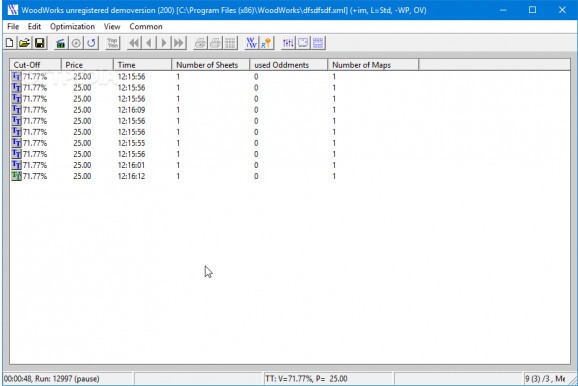Define plates and parts for wood, glass, and plastic cut-out plans to be efficiently put into place to make the most out of your material. #Cut optimization #Cutting map #Rectangular cut #Cut #Optimization #Rectangular
Heavy machinery is nowadays easily managed from a computer. Building the right set of instructions can make the most out of source material in cutting operations for instance. In this regard, Cut Optimization WoodWorks makes it possible to define rectangular parts and sheets to build a suitable cutting layout.
The setup is over before you realize, but your computer needs to be fitted with .NET Framework for things to go as planned. The application can collaborate with Microsoft Office or LibreOffice spreadsheet components, in the sense that cutting data is saved in a spreadsheet which can easily be managed from a spreadsheet editing tool of choice.
On the other hand, the application works just fine on its own, but all data needs to be manually written here. This means you need to take the time to create lists of plates and parts. Each needs to be fitted with corresponding size details, name tags, and price. These detail sets are automatically saved in a spreadsheet file which can be manipulated in a dedicated editor.
Once you’re done adding all cutting details, the application can start the optimization process. It infinitely attempts to find the most efficient arrangement of elements on a plate, but you can manually stop and resume calculus at any given moment. The results sheet displays cut-off percentage, price, start time, number of sheets required, and number of maps.
The cutting plan can be optimized from the settings panel. You can adjust the first cut value, cutting width, whether or not to change sheets, rotate parts, and more. You can view and print the cut-map of any part, print labels, overview, and export the project as XML.
Taking everything into consideration, we can state that Cut Optimization WoodWorks is a reliable application with which to calculate the best layout to fit all parts on one or more cutting plates. You can import and edit data in external spreadsheet editors and load it here for accurate, instant calculus.
What's new in Cut Optimization WoodWorks 1.8.6.2151:
- Batch mode for integration into automated work processes, automatic printing
Cut Optimization WoodWorks 1.8.6.2151
add to watchlist add to download basket send us an update REPORT- runs on:
- Windows All
- file size:
- 4.8 MB
- filename:
- wwsetup.exe
- main category:
- Others
- developer:
- visit homepage
Context Menu Manager
calibre
Windows Sandbox Launcher
Microsoft Teams
7-Zip
ShareX
IrfanView
4k Video Downloader
Bitdefender Antivirus Free
Zoom Client
- 4k Video Downloader
- Bitdefender Antivirus Free
- Zoom Client
- Context Menu Manager
- calibre
- Windows Sandbox Launcher
- Microsoft Teams
- 7-Zip
- ShareX
- IrfanView