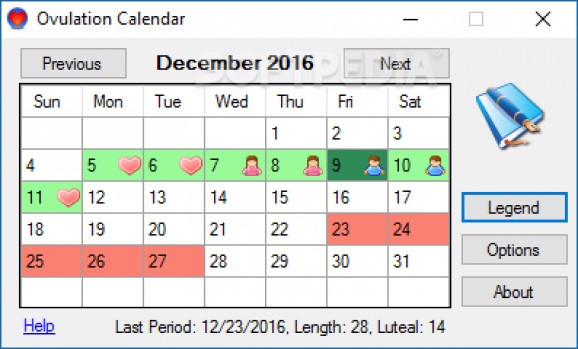Monitor your fertility cycles to figure out the best days to conceive a baby and to avoid pregnancy using this intuitive software application. #Calculate ovulation #Fertility calendar #Ovulation calculator #Ovulation #Calendar #Fertility
Ovulation Calendar is a simple-to-use application available for Windows and Mac, designed to help women keep better track of their ovulation schedule, whether the goal is to conceive a baby or avoid pregnancy.
Based on the specified menstrual cycle and goal, it generates a personalized calendar with highlights on the important days, such as period, fertile and infertile days.
Installing this tool shouldn't take long. However, make sure you have .NET Framework installed or it won't work properly. Once launched, Ovulation Calendar displays the calendar and marks the current day as the last period date, by default.
You can head over to the options menu to make the necessary adjustments when it comes to the last period date, period length (between 20 and 40 days, default is 28) and luteal phase length (a stage that occurs after ovulation and before period, between 9 and 16 days, default is 14). If you're unsure about the lengths, you can leave them to default.
You can tell Ovulation Calendar that you're looking to either conceive a baby or to avoid pregnancy, as well as set the tool to automatically run at every Windows startup, without your intervention.
The new calendar gets generated as soon as you confirm these settings, and you can navigate between months. As far as the symbols are concerned, the white boxes represents infertile days, where probabilities to get pregnant are very low, red boxes are period days, and the dark green box is the ovulation day.
When it comes to the light green boxes, the ones that have a heart are fertile days when there are high chances of conceiving a baby, the ones with the boy and girl indicate whether it's more likely to conceive a boy or a girl, while the ones with the red sign tell you that it's best to avoid intercouse on these days if you wish to avoid getting pregnant. All this is explained in the legend panel.
The application is very easy to use. However, it displayed an error when attempting to change the goal on Windows 10 in our tests. This might be because Ovulation Calendar hasn't been updated for a long time and is likely to have compatibility issues with newer Windows versions. Nevertheless, you can test it for yourself.
Ovulation Calendar 2.1.0.0
add to watchlist add to download basket send us an update REPORT- runs on:
- Windows All
- file size:
- 569 KB
- filename:
- ovucal-win-setup.exe
- main category:
- Others
- developer:
- visit homepage
7-Zip
IrfanView
Windows Sandbox Launcher
calibre
ShareX
Zoom Client
Microsoft Teams
4k Video Downloader
Bitdefender Antivirus Free
Context Menu Manager
- 4k Video Downloader
- Bitdefender Antivirus Free
- Context Menu Manager
- 7-Zip
- IrfanView
- Windows Sandbox Launcher
- calibre
- ShareX
- Zoom Client
- Microsoft Teams