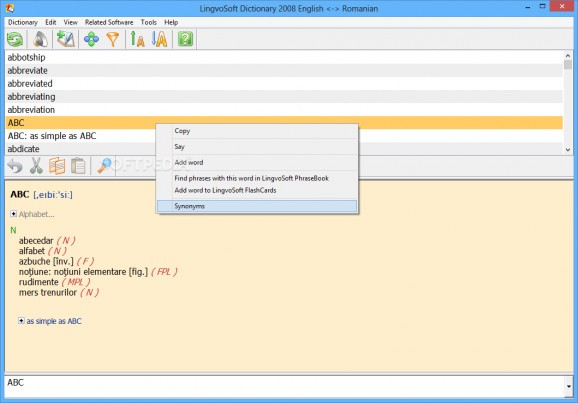Look up translations for unknown English or Romanian words and phrases, learn new synonyms for each term and add your own dictionary entries. #Romanian dictionary #English to Romanian #Romanian to English #Dictionary #Translate #Romanian
LingvoSoft Dictionary 2008 English – Romanian is a small yet efficient piece of software that comes in handy for everyone who wants to search words in English or Romanian and learn new synonyms for every term.
The app has a simple and modern-looking interface, divided into the word list, the translation and the search bar. A small toolbar stacks handy functions, like filter, font size, new word or refresh.
The program includes over 400.000 expressions and phrases that you can look up, so it almost certainly holds the answer to any inquiry you may have. To search for a word, simply type it in the field at the bottom of the window and hit Enter.
All related words and phrases are displayed in the list. In the definition panel, you can view the pronunciation, short definitions and the Romanian translation. In the parentheses, the app displays the word's gender (feminine, masculine).
Sadly, there are no examples provided to understand the meaning of the term much easier. It’s also possible to filter down the search by choosing the exact word type, such as noun, an abbreviation, phrase, verb, idiom, adverb or adjective.
There’s also an advanced spell-check function that helps find misspelled and incorrectly entered words. You can look up for synonyms for specific words to enrich your vocabulary.
For the text-to-speech function to properly work, you need to have LingvoSoft Talking Dictionary 2008 installed on the computer. Last but not least, you have the option to increase and decrease the displayed font.
The bottom line is that LingvoSoft Dictionary 2008 English – Romanian is a useful program designed to help you search for unknown words in both English and Romanian, filter them based on parts of speech or idioms, and learn new synonyms.
LingvoSoft Dictionary English - Romanian 4.1.29
add to watchlist add to download basket send us an update REPORT- runs on:
-
Windows 8
Windows 7
Windows Vista
Windows XP
Windows 2K - file size:
- 4 MB
- main category:
- Others
- developer:
- visit homepage
Context Menu Manager
Bitdefender Antivirus Free
Microsoft Teams
IrfanView
calibre
7-Zip
ShareX
Zoom Client
Windows Sandbox Launcher
4k Video Downloader
- Zoom Client
- Windows Sandbox Launcher
- 4k Video Downloader
- Context Menu Manager
- Bitdefender Antivirus Free
- Microsoft Teams
- IrfanView
- calibre
- 7-Zip
- ShareX