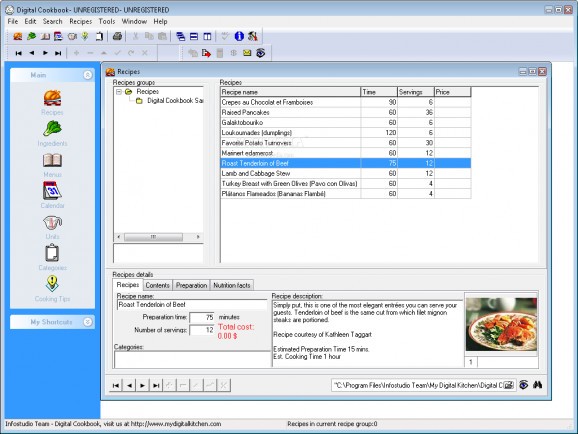A great recipe management software with lots of features #Cookbook database #Cooking helper #Recipe database #Cookbook #Cooking #Recipe
With the Digital Cookbook application you can easily and safely store and organize your recipes in a local database.
You can search for recipes by the name, time needed for cooking, number of servings, or even by the nutrients contained in them. When you find the recipe you want, you can also print it. You can print multiple chosen recipes and thus make your own printed cookbook.
Every recipe can have detailed description, preparation instructions, list of ingredients needed for cooking and a picture.
This application has a powerful search engine with which you are able to search through your local database by various criteria, like recipe name and type, cooking time, number of servings, nutrition facts and even content of the recipe choosing ingredients you want to be included or excluded in your desirable recipes.
Here are some key features of "Digital Cookbook Standard Edition":
■ Organizing recipes into recipe groups, adding, editing and deleting recipes, moving recipes and groups from one group to another using drag & drop. ■ Organizing ingredients into ingredient types, adding, editing and deleting ingredients, moving ingredients from one type to another by using drag & drop. ■ Organizing recipe menus in menu groups, adding, editing and deleting menus, moving menus and groups from one group to another using drag & drop. ■ Adding, editing and deleting measurement units in which you want to express ingredients in your recipes. ■ Calculating nutrition facts per one serving of selected recipe, based on nutrition facts for 100g of contained ingredients. ■ Calculating menu costs, based on entered ingredient costs. Very useful for creating shopping list and costs planning. ■ Powerful search engine for searching recipes and ingredients, by entering various search criteria (string pattern search, search by nutrition facts, search by ingredients contained). ■ Printing with print preview of recipes, ingredient and menus. You can print single or multiple recipes and ingredients in reports, choosing whether you want to show pictures and nutrition facts or not. Also, you can print menus with all ingredients needed for recipes contained in selected menu and thus to create grocery shopping list. All printing reports can be customized! ■ A lot of customizable options: main window position and background color, toolbars, reports, and even a policy for keeping database integrity, and all of that in very simple, understandable and user friendly interface. ■ Importing recipes from three most popular recipe formats: MasterCook, Meal Master and Computer Chef. ■ Exporting recipes to above mentioned format and also into HTML, for publishing on Internet and into Microsoft Word format. ■ Sending recipe to mail, using your default mail client. ■ Good, detailed help for every form, menu and toolbar item and also for standard procedures in working with application. ■ Organizing cooking tips groups, adding, editing and deleting cooking tips, moving cooking tips and groups from one group to another using drag & drop. ■ User management and diet progress tracking taking note of all relevant user's measures, calculating body mass index, fat percentage and other factors ■ Kitchen assistant, an office-like assistant who helps users get information about application
Limitations:
■ 15 days trial ■ nag screen
What's new in Digital Cookbook Standard Edition 4.02:
- Added �Sounds like� option in ingredients and recipes search.
- Fixed language refreshing, when changed in options.
- Bugfix in version checking.
- Several combo boxes styles changed from DropDown to DropDownList, for not allowing editing, but only selecting.
Digital Cookbook Standard Edition 4.02
add to watchlist add to download basket send us an update REPORT- runs on:
- Windows All
- file size:
- 5.4 MB
- filename:
- digicook.exe
- main category:
- Others
- developer:
- visit homepage
ShareX
7-Zip
Microsoft Teams
Bitdefender Antivirus Free
calibre
Windows Sandbox Launcher
IrfanView
Context Menu Manager
Zoom Client
4k Video Downloader
- Context Menu Manager
- Zoom Client
- 4k Video Downloader
- ShareX
- 7-Zip
- Microsoft Teams
- Bitdefender Antivirus Free
- calibre
- Windows Sandbox Launcher
- IrfanView