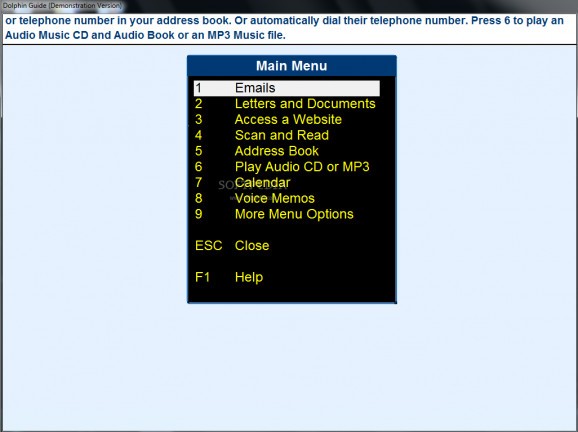A simple talking technology, designed for people with partial sight or blindness, who have little or no experience of using computers.. #Magnified office #Magnified addressbook #Elderly suite #Magnifier #Elderly #Accessibility
Dolphin Guide is a neat application designed to aid the elderly to operate a computer even if their sight is lost or damaged. The tool provides basic computer services, but with a twist, voice support and color tweaking.
If your sight is deteriorating, the app can evolve with you, making all process less complicated for you. Guide’s talking menus are straightforward and accessible.
Purposely developed to support people with sight loss, friendly human sounding voices read aloud Guide’s menus and instructions. Partially sighted people can zoom in so Guide's menu options become larger and easier to see. Choose high contrast colors that are comfortable to your eyes, and you've got crystal clear menus that are read aloud for added confidence.
The suite can help you stay in touch with your family by including voice support into your email clients. You can record your voice and use it as content for your mails. This makes the text content unnecessary overall, simplifies the action.
You can combine Dolphin Guide with Skype and make free voice calls whenever you need
Dolphin Guide will ‘scan and read’ your post or other print documents. Magnify the text up bigger or sit back and listen as Guide reads aloud. Keep up with the latest news headlines; Guide will deliver them directly to your computer.
As most online books and webpages are displaying small text that can be read only by healthy eyes, Guide offers a zoom in feature that will increase the font size and colors of the texts. Moreover, you have unlimited access to thousands of talking books and magazines.
To sum it up, Dolphin Guide is a smart suite that makes the cyber life of blind or partially blind people a lot easier. Its feature boosts text and voice of almost any basic PC action to improve users experience even for the less lucky.
Dolphin Guide 9.04
add to watchlist add to download basket send us an update REPORT- runs on:
-
Windows 10 32/64 bit
Windows 8 32/64 bit
Windows 7 32/64 bit - file size:
- 502 MB
- main category:
- Others
- developer:
- visit homepage
4k Video Downloader
ShareX
Zoom Client
Bitdefender Antivirus Free
Windows Sandbox Launcher
calibre
IrfanView
Context Menu Manager
Microsoft Teams
7-Zip
- Context Menu Manager
- Microsoft Teams
- 7-Zip
- 4k Video Downloader
- ShareX
- Zoom Client
- Bitdefender Antivirus Free
- Windows Sandbox Launcher
- calibre
- IrfanView