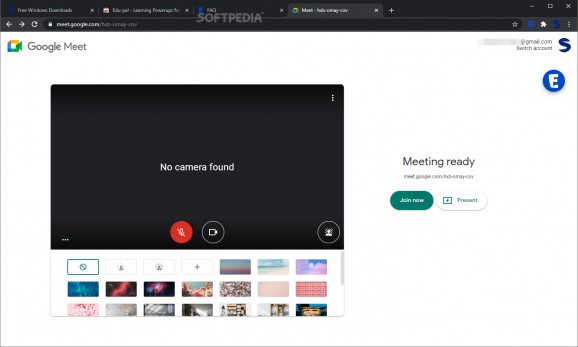Set up questions and answers for your Goole Meet teaching classes and gauge student ability easier, with this dedicated Chrome extension. #Edu Pal Extension #Google Meet #Teaching QA #QA #Meet #Teacher
Online teaching and its benefits are becoming a staple in today’s world, especially during times like these, when a pandemic limits the direct-contact possibilities even more. However, the associated challenges, hazards, and even “perils” of online courses are also present and make teachers’ and students’ routines much harder. Build with the intent of aiding teachers and improving the online experience, Edu-Pal for Chrome will empower you with a series of tools for making quizzes and receiving student feedback much easier, in a Google Meet environment.
It is well known among the ranks of teachers all around the world, that the transition to an online approach is not always the smoothest, because of various reasons. One of those is the inherent complexity of the online offerings.
With that in mind, Edu-Pal was designed as simple as possible, and we must confess, that during testing we were actually looking for more options as if we were being used to a more complicated approach. But no, the extension features only the essentials, without being completely feature-stripped.
Working with the extension and defining the questions is as straightforward as possible. There are multiple question types available: multiple choice, multi-select, true or false, etc. This means that users will most likely find the type of question they intend to set up.
The same goes for adding potential answers and sending the questions to the participants. Simple, simple, simple. Once a participant has answered, the score will be displayed on the extension leaderboard.
Give this extension a try. Be it that you’re struggling with Google Meet in your online courses or that you need a way of obtaining better feedback from the participants, it is honed specifically for such tasks.
Edu-Pal for Chrome 0.1.5
add to watchlist add to download basket send us an update REPORT- PRICE: Free
- runs on:
- Windows 10 32/64 bit
- file size:
- 1.8 MB
- main category:
- Others
- developer:
- visit homepage
calibre
Bitdefender Antivirus Free
Context Menu Manager
ShareX
7-Zip
4k Video Downloader
IrfanView
Microsoft Teams
Zoom Client
Windows Sandbox Launcher
- Microsoft Teams
- Zoom Client
- Windows Sandbox Launcher
- calibre
- Bitdefender Antivirus Free
- Context Menu Manager
- ShareX
- 7-Zip
- 4k Video Downloader
- IrfanView