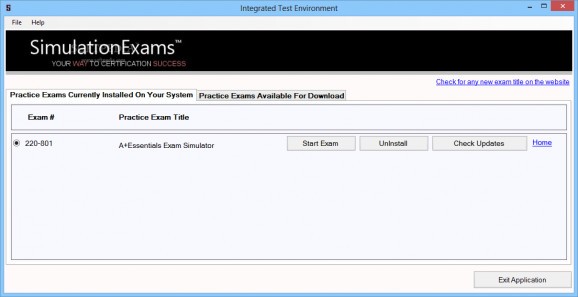A handy application whose purpose is to help you study for various exam certifications by providing you with real-time practice test environments. #Certification Exam #A+ Essentials Simulator #Exam Simulator #A+ Essentials #Examination #Simulator
In order to properly prepare for a certification exam, you need to practice on similar tests and assimilate the most important information required to successfully pass it.
It can also be helpful to evaluate yourself using test simulations and fill the gaps in your knowledge.
Exam Simulator for A+ Essentials is an application that enables you to simulate A+ Essential-220-801 certification exams and practice your knowledge about computer hardware, operational procedures and networking. The tests feature multiple choice questions, as well as drag-and-drop exercises that require you to correctly identify various hardware components.
The questions can be randomized and they cover all of the official exam domains, including printers, laptops and computer hardware. The application covers these objectives depending on their overall importance in the real certification, which means that you shall find more questions regarding hardware and networking than other domains, since they are the primary focus of the exam.
After you complete the exam, you can go over the questions and review the ones that you got wrong, in order to pinpoint the domains you need to put more practice in. If you are satisfied with the answers, you can head over to the results screen and view your score. Here you can take a look at the maximum amount of points achievable, the required points to pass the exam and the amount you obtained.
You can also view the individual scores for every category, as well as the date and time you took the test. All of these results can be printed on paper for a more detailed review, or saved on your computer for future reference, to compare them with your other attempts.
Exam Simulator for A+ Essentials delivers a balanced collection of questions to prepare you for the certification exam. It also allows you to auto-evaluate yourself and detect the areas you need to practice more before taking the real test.
Simulation Exams for A+ Essential-220-801 5.1.0
add to watchlist add to download basket send us an update REPORT- runs on:
-
Windows 10 32/64 bit
Windows 8 32/64 bit
Windows 7 32/64 bit
Windows Vista 32/64 bit
Windows XP 32/64 bit
Windows 2K - file size:
- 3.4 MB
- filename:
- SE-Aplus-Essentials.exe
- main category:
- Others
- developer:
- visit homepage
Windows Sandbox Launcher
Zoom Client
7-Zip
Bitdefender Antivirus Free
Microsoft Teams
IrfanView
Context Menu Manager
calibre
4k Video Downloader
ShareX
- calibre
- 4k Video Downloader
- ShareX
- Windows Sandbox Launcher
- Zoom Client
- 7-Zip
- Bitdefender Antivirus Free
- Microsoft Teams
- IrfanView
- Context Menu Manager