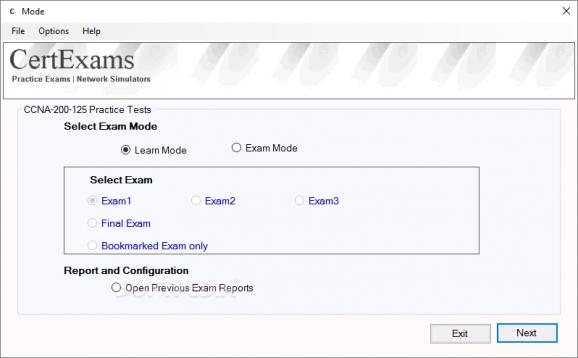Resort to this helpful CCNA exam simulator to improve and test your knowledge before trying to earn the renowned IT certification #CCNA simulator #CCNA exam #Exam simulator #CCNA #Exam #Simulator
Having your skills tested before a major exam is a sign of responsibility since it provides you with an overview of your current status and gives you valuable hints as to which of your abilities need extra care. Exam Simulator for CCNA (200-125) is a program that was designed based on this very principle since it helps you overcome the difficulties of the learning process when trying to earn a CCNA certificate.
For those of you not in the know, CCNA stands for Cisco Certified Network Associate and is an IT certification enabling you to handle all sorts of tasks in a small-to-medium size enterprise branch network.
As for precisely what Exam Simulator for CCNA (200-125) can do for you, you should know that it packs two different modes, one aimed at practicing your skills whereas the other is focused on testing them.
Depending on which one you choose, you first need to indicate the exam duration, the number of questions you want to answer, and other details. Then, you are prompted with a set of multiple-choice questions, simulations, simlets, and testlets you need to handle, with a timer being there to assess the swiftness of your reactions.
In the learning mode, flashcards are available for you to glance into so that you find out contextual references whereas revealing the answer to any question can be done as well. What’s more, pausing the timer is an option, and to prevent eyestrain, changing the font size can be done by clicking a button in the main window.
Other than that, in both modes, it is possible to take notes in order to mark any of the questions with remarks that may subsequently prove useful, with the possibility of skipping any of the ones you deem too difficult at a specific point in time.
The fact that reviewing the percentage of processed questions is possible can only be a plus since it lets you know how effectively you have spent the time.
At the end of the test, comprehensive statistics are displayed, with your score being shown for each category in part, aside from the percentage describing your overall performance. Saving and printing your result can be done in case you want to make comparisons in the long term.
On an ending note, Exam Simulator for CCNA (200-125) is a reliable software utility designed to prepare you for your real-life CCNA assessment. The program can simulate an exam but also comes with an informative side, letting you learn by trial and error, with its GUI being straightforward from beginning to end.
Exam Simulator for CCNA (200-125) 5.1.0
add to watchlist add to download basket send us an update REPORT- runs on:
- Windows All
- file size:
- 7.8 MB
- main category:
- Others
- developer:
- visit homepage
Context Menu Manager
Microsoft Teams
Bitdefender Antivirus Free
4k Video Downloader
ShareX
IrfanView
calibre
7-Zip
Zoom Client
Windows Sandbox Launcher
- 7-Zip
- Zoom Client
- Windows Sandbox Launcher
- Context Menu Manager
- Microsoft Teams
- Bitdefender Antivirus Free
- 4k Video Downloader
- ShareX
- IrfanView
- calibre