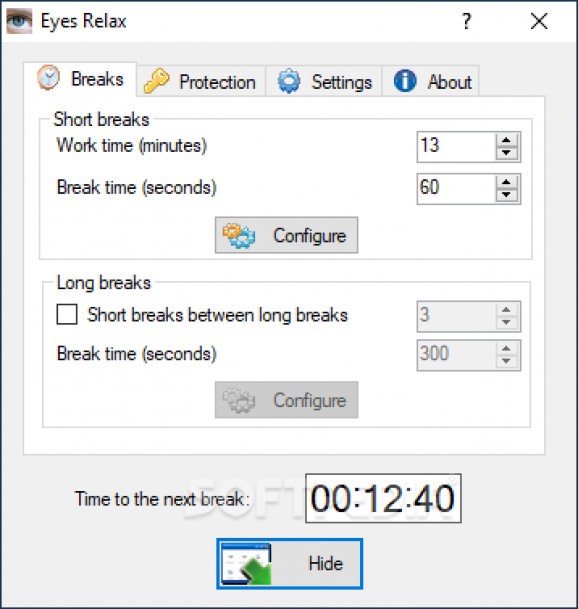Increase your work efficiency as well as your health by taking long and short breaks with customizable messages and alerts with this practical utility #Break reminder #Rest reminder #Protect eyesight #Break #Rest #Reminder
Your parents said it to you, the doctor constantly does, and you probably felt it on your own skin that spending too much time in front of the computer is harmful. It’s recommended to take short, frequent breaks from any kind of activity, and applications like Eyes Relax Portable are here to remind, and force you to relax.
The name already reveals the first advantage, and it means it’s the edition of Eyes Relax you don’t have to install on your computer. This also means system registries remain intact, and you can use it directly from an USB Flash drive. However, you need to make sure that the computer you’re using it on is equipped with .NET Framework.
On the visual side of things, the application wraps all of its features in a clean, classic interface. Several tabs let you navigate to Breaks, Protection, and general Settings to make features easier to use. When you’re done setting everything up, you can press the Hide button to make it go to the system tray and leave the desktop space all to yourself.
The Breaks tab gives you the possibility to configure short and long breaks. This is done by specifying work time in minutes, as well as when it’s time to relax, in seconds, with the application automatically taking care of counting.
Moreover, each break type can be customized in terms of visuals. This consists of the type of prompt that announces you it’s time to relax, with options to select the cover to appear on a screen, which can even be a picture slideshow, a message, as well as sound alerts.
Another advantage is that the application can be used to enforce breaks on other computer users as well. For instance, you can tell your kid to take a break by setting up a password to unlock the prompt, disable the Task Manager, and even eliminate the possibility to cancel breaks.
On an ending note, Eyes Relax Portable might seem like a silly application that doesn’t do anything other than to distract you from work. If this is the case, ignorance is on your behalf, because there’s nothing that can bring back health, and breaks don’t have to be spread across hours. Take this application’s advice, it may save your life one day.
What's new in Eyes Relax Portable 0.87.4548.22233:
- Croatian translation
- Bulgarian translation
Eyes Relax Portable 0.87.4548.22233
add to watchlist add to download basket send us an update REPORT- runs on:
-
Windows 10 32/64 bit
Windows 2008
Windows 2003
Windows 8 32/64 bit
Windows 7 32/64 bit
Windows Vista 32/64 bit
Windows XP 32/64 bit
Windows 2K - file size:
- 2 MB
- filename:
- EyesRelax-0.87.zip
- main category:
- Others
- developer:
- visit homepage
Zoom Client
IrfanView
7-Zip
Microsoft Teams
Context Menu Manager
Bitdefender Antivirus Free
ShareX
calibre
4k Video Downloader
Windows Sandbox Launcher
- calibre
- 4k Video Downloader
- Windows Sandbox Launcher
- Zoom Client
- IrfanView
- 7-Zip
- Microsoft Teams
- Context Menu Manager
- Bitdefender Antivirus Free
- ShareX