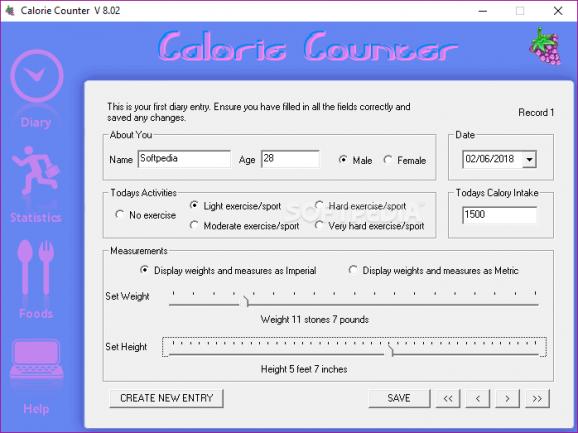Create numerous profiles for family and friends to keep track of the daily intake calories, view body mass index statistics and add the consumed food to calculate the remaining. #Calorie count #Food database #BMR calculator #Calorie #BMI #BMR
Before our world was as modern and diverse as now, people used to eat healthy foods and beverages to maintain their body fit and young. However, with time, companies discovered easy recipes that led to nowadays processed items, you can quickly buy from fast foods at a small price.
This may leads to weight gain and future cardiac problems. If you wish to lose some weight and look healthy, then counting the calories for each product and doing some workout, may turn out to be fun and refreshing. Calorie Counter is a straightforward and intuitive application designed to help you keep an eye on every day intakes and displays the recent history to know what the progress is.
It's wrapped in a well-organized yet outdated interface that doesn't really motivate the user to navigate its functions. The features are neatly divided into four separate sections along with descriptive icons. To get started, just input your name, age, gender and select the date from the drop-down menu. You have to enter the current day intake, exercises, as well as set the weight and height.
It's possible to navigate between records using the next and back arrows positioned at the bottom of the panel. In the second tab, you can view the BMI, BMR and weight for each day, represented by distinct colors. Unfortunately, the app doesn't provide an option to export the graphs to various file formats to edit them further.
The food section lets you search and add to your list, all the consumed products and beverages, shown with the category they fit in, description, calories, and amount. It would've been nice if the tool came with more detailed info for every item, like nutritional values and minerals.
Taking everything into account, Calorie Counter is a practical and accessible program that comes with several handy options to easily keep track of everyday calorie intakes by selecting the consumed food and recording the activities.
Calorie Counter 8.0.2.1
add to watchlist add to download basket send us an update REPORT- runs on:
- Windows All
- file size:
- 789 KB
- filename:
- CalorieCounter_setup.exe
- main category:
- Others
- developer:
calibre
Context Menu Manager
4k Video Downloader
7-Zip
Bitdefender Antivirus Free
ShareX
Windows Sandbox Launcher
IrfanView
Microsoft Teams
Zoom Client
- IrfanView
- Microsoft Teams
- Zoom Client
- calibre
- Context Menu Manager
- 4k Video Downloader
- 7-Zip
- Bitdefender Antivirus Free
- ShareX
- Windows Sandbox Launcher