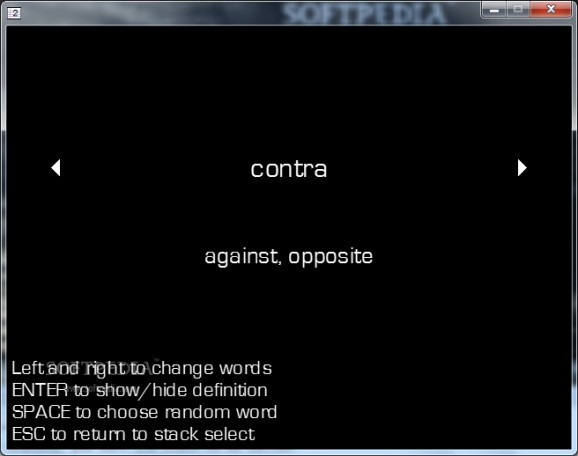Study domains, and topics of interest through flashcards, by simply creating stacks as TXT documents, and reading them with this lightweight application #Flashcard Creator #Design Flashcard #Flashcard Designer #Flashcard #Education #Designer
Sure enough, spending too much time in front of the computer has it’s negative aspects, but it’s not all bad. It’s also a powerful learning tool which can be adapted to teach you almost everything about anything. For instance, Flashcard is an application which can be configured to test your knowledge about a domain of interest through flashcards.
One of the application’s main advantages is portability, allowing you to take the executable, along with resource files on a thumb drive to use on other computers, thus increasing efficiency, and chances of learning. System registry entries remain intact during use, so the target PC’s health status is not at all affected.
The visual design is simplistic, and wants to help you easily accommodate. You always know what to do next, with short, but comprehensive descriptions which explain how functions work. No extra visual elements are present to distract you, while the plain white text on a black background contrast also keeps reading easy.
There are a couple of built-in resource files, or stacks, as referred to by the application. In technical terms, these are nothing more than plain text files you can easily create. When doing so, keep in mind that one item uses two rows, one for the word itself, while the other for definition. Also, custom stacks need to be saved in the homonymous folder for the application to read them.
The process of learning mostly depends on yourself. Navigation is simple, with the first step requiring you to select the stack, while the second phase either lets you gradually scroll through words, or pick one at random. Visibility of definitions can be toggled at the press of a button, to see if you got it right.
To sum it up, Flashcard is a lightweight, but practical application you can use to create custom stacks of words and definitions, and use on other computers to increase learning efficiency. There’s not really a specific targeted topic, since it only reads data from TXT file, providing the flexibility you need.
Flashcard 2.1
add to watchlist add to download basket send us an update REPORT- runs on:
- Windows All
- file size:
- 1.2 MB
- filename:
- flashcard_v2_1.zip
- main category:
- Others
- developer:
- visit homepage
IrfanView
Bitdefender Antivirus Free
calibre
ShareX
Windows Sandbox Launcher
Context Menu Manager
Zoom Client
Microsoft Teams
4k Video Downloader
7-Zip
- Microsoft Teams
- 4k Video Downloader
- 7-Zip
- IrfanView
- Bitdefender Antivirus Free
- calibre
- ShareX
- Windows Sandbox Launcher
- Context Menu Manager
- Zoom Client