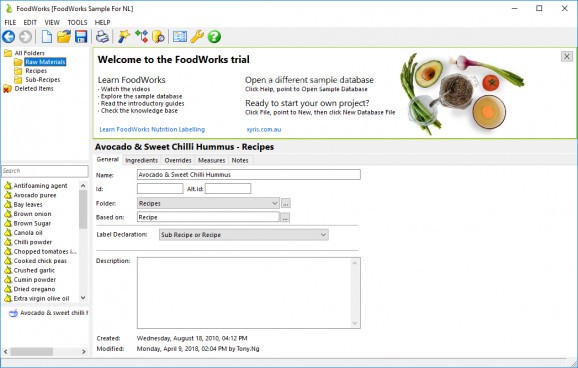Keep track of daily meals, nutrients and calories to control the current weight or lose some, plan personalized diets, compose new recipes and generate charts. #Dietary analysis #Create diet #Diet plan #Diet #Nutrient #Recipe
FoodWorks is a sophisticated yet user-friendly application designed to provide a complete method for analyzing dietary intakes, plan meals, create recipes, as well as enter ingredients and new foods. It enables you to create your own database with personalized recipes and monitor your everyday meals and consumed calories.
The app is wrapped in a well-organized and modern layout divided into a navigation window, the middle pane differs based on the selected record (recipe, 24-hour recall, food, meal plan) and an analysis panel. It might take a bit of time to get familiarized with the menu, but after a few sessions, it becomes much easier to work with.
Before you get started, it's best to configure the general database settings what measurement units and nutrients should be used. All new entries share similar fields, such as name, ID, folder location, base group, along with your age, gender, activity, weight, height and a short description.
To enter a new meal, all you need to do is select the food by double-clicking on the corresponding row, insert the quantity and date, and the tool automatically calculates the other values (fat, calorie, carb, fiber). Unfortunately, the table interface is poorly configured as the app doesn't keep the row and column order.
FoodWorks lets you write your own recipes, by specifying the necessary ingredients and what steps should be made to get the desired result. However, the program doesn't provide more accurate fields to adequately describe the recipe, such as time needed to make it, the number of servings, images or the difficulty. The data can be easily exported to an MDB file, which you can later import into the app and backed up to a safe location on the computer.
FoodWorks is a handy and approachable utility that offers an efficient method of creating and managing your own database with personalized recipes, products and records, as well as plan customized meals to maintain or lose weight.
What's new in FoodWorks 10.0.4252:
- New and updated food composition data, including the Australian Food Composition Database from FSANZ
- Integration with the new Android version of our free diet-tracking app, Easy Diet Diary
- Enhanced integration with Easy Diet Diary
- Useability improvements, including outlining for diaries
FoodWorks 10.0.4252
add to watchlist add to download basket send us an update REPORT- runs on:
-
Windows 10 32/64 bit
Windows 2003
Windows 8 32/64 bit
Windows 7
Windows Vista
Windows XP - file size:
- 39.6 MB
- filename:
- foodworks10setup.msi
- main category:
- Others
- developer:
- visit homepage
ShareX
Context Menu Manager
7-Zip
4k Video Downloader
IrfanView
calibre
Windows Sandbox Launcher
Zoom Client
Bitdefender Antivirus Free
Microsoft Teams
- Zoom Client
- Bitdefender Antivirus Free
- Microsoft Teams
- ShareX
- Context Menu Manager
- 7-Zip
- 4k Video Downloader
- IrfanView
- calibre
- Windows Sandbox Launcher