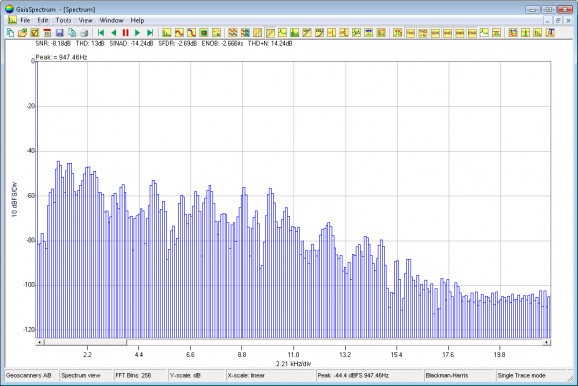A compact yet powerful set of tools for analyzing and comparing geophysical data. #Geophysical data #Collect data #Compare data #Geophysical #Geography #Geology
GaiaSpectrum is a compact yet powerful set of tools for analyzing and comparing geophysical data collected from different instruments from the same or different manufacturers. It is created to import all major GPR(Ground Penetrating Radar) file formats, geophysical data formats such as SEG-Y, SEG-2 and a wide variety of laboratory instruments. The data can be viewed in five different ways and there are several tools for automatic and semi-automatic analysis of the data sets.
The source data is imported into the software without making any modifications to the original file. The analysis results can be them stored as reference files for further comparison with other data files.
GaiaSpectrum has full support for viewing multiple traces without compression and playing back them in a continuous manner. One can pause, play forward or in reverse the imported file without any restrictions of file size or type.
GaiaSpectrum has five different data views,four of which can be viewed simultaneously. That is, the imported data can be represented in five different ways: time domain or oscilloscope, frequency domain or spectrum, waterfall view from the time or frequency domains and as phase information against frequency content. The waterfall data view is shared between the frequency and time domain and that's the reason why only four data views are available at the time.
Importing a file into GaiaSpectrum is as easy as opening a file in any application for Microsoft Windows. The equipment manufacturer usually provides fixed values for the most important file parameters. GaiaSpectrum recognizes all the required parameters on the supported files formats and sets up the options accordingly. After the import is completed the spectrum view opens showing the spectrum of the imported file.
GaiaSpectrum counts more than a dozen automatic and semiautomatic analysis tools in its standard configuration. Measurements such as: total harmonic distortion, signal to noise ratio, ground penetrating radar filter boundaries selection and many others are quick accurate and easy to use. From version 2.0 and up DSP techniques such as whitening of the spectrum, FFT filters and gaining the input data, have become available.
It is possible to save the active data view as a bmp or jpg file to add to reports and any kind of documentation. Labels can be easily added to the data view with different fonts and colors. All data views except the waterfall data view have reference data meaning that a file can be save and sent to your colleague as a reference file. In such a way both of you will see the same results and comparing data becomes easy and reliable. [
System requirements
- Intel Pentium processor 200 MHz CPU clock, recommended 800 MHz or higher
- 64 megabytes (MB) of RAM, recommended 512 MB or higher
- 10 MB free disk space plus space enough to import the file
- 256-color video display adapter
- Screen area: 800x600, recommended 1024x768
Limitations in the unregistered version
- 15 days trial
Download Hubs
GaiaSpectrum is part of these download collections: Geography Managers
GaiaSpectrum 2.0.3
add to watchlist add to download basket send us an update REPORT- runs on:
- Windows All
- file size:
- 4 MB
- filename:
- gaia203.zip
- main category:
- Others
- developer:
- visit homepage
ShareX
Bitdefender Antivirus Free
calibre
Microsoft Teams
7-Zip
Context Menu Manager
IrfanView
Zoom Client
Windows Sandbox Launcher
4k Video Downloader
- Zoom Client
- Windows Sandbox Launcher
- 4k Video Downloader
- ShareX
- Bitdefender Antivirus Free
- calibre
- Microsoft Teams
- 7-Zip
- Context Menu Manager
- IrfanView