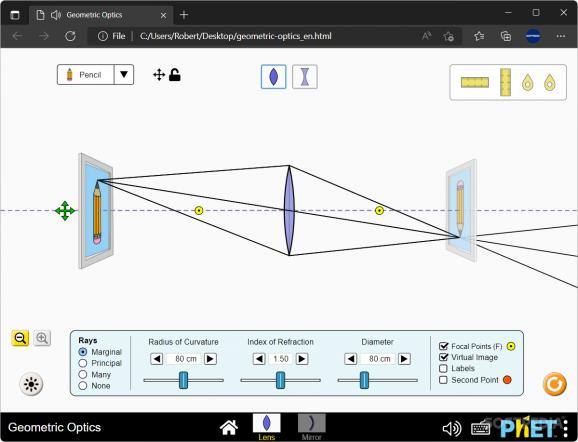Lens analysis tool made easy with a full set of light projection customization options that is perfect for students learning the basic 'camera obscura' principles. #Lens simulator #Lens analyzer #Refract light ray #Lens #Refraction #Simulator
Geometric Optics is an incredibly easy-to-use and fun little Java-based app that helps users analyze how a lens projects the image of an object.
The program needs a compatible browser to work with. It needs both Java and Adobe Flash Player to be installed in order to properly start. Once these conditions are met, the utility will run in a special HTML online file with all the GUI elements being rendered via the Java interface inside your favorite browser.
Basically, all that Geometric Optics shows you is the emulated object, the lens, and the object's projection. Users can move the object around and see how it looks with different refractions and curvature radius. An additional control panel is visible to help users change the lens and object properties.
The main feature of this tool is its ability to help cinematography and even physics students understand camera obscura optics and how different lens curvatures, refractive index, and even the lens diameter change the properties of an object's projection.
To see this in a graphically engaging way, users can select or deselect projection rays, move the lens itself in all available positions, together with the projected object. In case one point of projection isn't enough, users can also enable the second point and get a fully detailed aspect of how exactly the light rays hit the target screen.
After users are done finishing their simulations, they can upload the data to PhET's official website, where a free database of similar Java-based simulators can be accessed and tested by interested users.
Geometric Optics is a nice little app built to simulate projections in a camera obscura. Users can alter the lens diameter, refraction, index and curvature, and can add more context limitations to make this program excellent for student educational purposes.
Geometric Optics 1.3.6
add to watchlist add to download basket send us an update REPORT- runs on:
-
Windows 11
Windows 10 32/64 bit
Windows 8 32/64 bit
Windows 7 32/64 bit - file size:
- 2.2 MB
- filename:
- geometric-optics_en.jar
- main category:
- Others
- developer:
- visit homepage
Bitdefender Antivirus Free
Windows Sandbox Launcher
7-Zip
calibre
Zoom Client
4k Video Downloader
Microsoft Teams
IrfanView
Context Menu Manager
ShareX
- IrfanView
- Context Menu Manager
- ShareX
- Bitdefender Antivirus Free
- Windows Sandbox Launcher
- 7-Zip
- calibre
- Zoom Client
- 4k Video Downloader
- Microsoft Teams