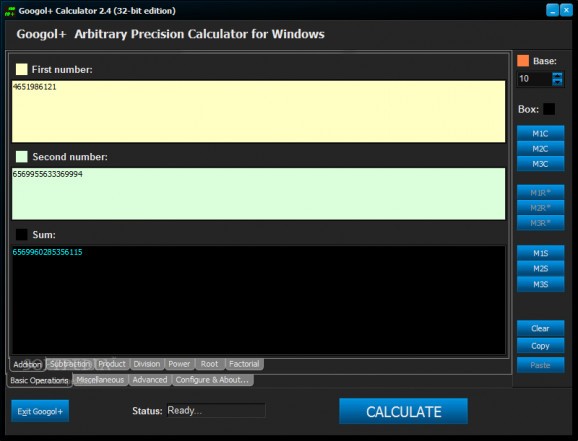Googol+ is an arbitrary Precision Calculator for Windows, capable of performing various calculi, from basic sums, to advanced factoring. #Precision calculator #Fraction calculation #Primality testing #Calculator #Sum #Calculation
Googol+ is a simple to use, yet powerful calculator that can perform a vast series of algorithms, from sums, to advanced factoring and continuous fractions. The application is lightweight but powerful, since it can instantly return the results of complicated calculi with high numbers.
Googol+ can easily handle basic calculi, such as sums, extractions, multiplications, square roots or divisions. Unlike most calculators, you can choose whether you wish to obtain the division result in decimal format or in integer numbers and rest. The software can easily calculate any algorithms with long numbers, even those with tens of digits.
The software requires that you enter the necessary values for each type of calculus, in the specified field. Each field is named and colored in a different nuance, so you cannot mistake the values and obtain the incorrect result. Moreover, it does not feature the 0-9 digits to click on, in order to type the number, since with large numbers errors can occur. Instead pasting the number from clipboard is encouraged.
The software features multiple calculation algorithms, organized by their difficulty, in three tabs. Thus, sums, extractions, multiplications, divisions, square roots and powers can be found in the Basic Operations. The Miscellaneous tab contains functions such as calculate the greatest common divisor or the lowest common multiplier, base conversion and combinations.
In the Advanced tab, you can find algorithms such as factoring, testing a number to see if it is prime, identifying the next prime number and continued fractions. The test for prime numbers can be done according to the Baillie-PSW Method, which is recognized as highly reliable, or according to the Miller-Robin mode. Each function is autonomous, which means that whenever you wish to perform a new calculus, you need to enter the values again.
Googol+ enables you to perform multiple types of calculi, from basic to advanced and can easily handle high numbers, with several digits, such as billions. The software also enables you to copy results to the clipboard and use them in further algorithms, by choosing the suitable memory option. The software can return results with high precision, especially when it comes to complicated calculi, in an instant.
What's new in Googol+ 2.6:
- Fixed hanging in the 64-bit version (possibly related to the latest Windows 10 upgrade)
- Upgraded MPIR Dll to release 2.7.2 (functionality equivalente to GMP 5.1.3)
- Removed a parallel thread programming library due to no visible benefits and lack of support.
- Back to simple proved ways of doing things.
Googol+ 2.6
add to watchlist add to download basket send us an update REPORT- PRICE: Free
- runs on:
-
Windows 10 32/64 bit
Windows 2008
Windows 2003
Windows 8 32/64 bit
Windows 7 32/64 bit
Windows Vista 32/64 bit
Windows XP 32/64 bit - file size:
- 3 MB
- filename:
- googolp.zip
- main category:
- Others
- developer:
- visit homepage
Bitdefender Antivirus Free
Microsoft Teams
Windows Sandbox Launcher
4k Video Downloader
calibre
Zoom Client
ShareX
IrfanView
7-Zip
Context Menu Manager
- IrfanView
- 7-Zip
- Context Menu Manager
- Bitdefender Antivirus Free
- Microsoft Teams
- Windows Sandbox Launcher
- 4k Video Downloader
- calibre
- Zoom Client
- ShareX