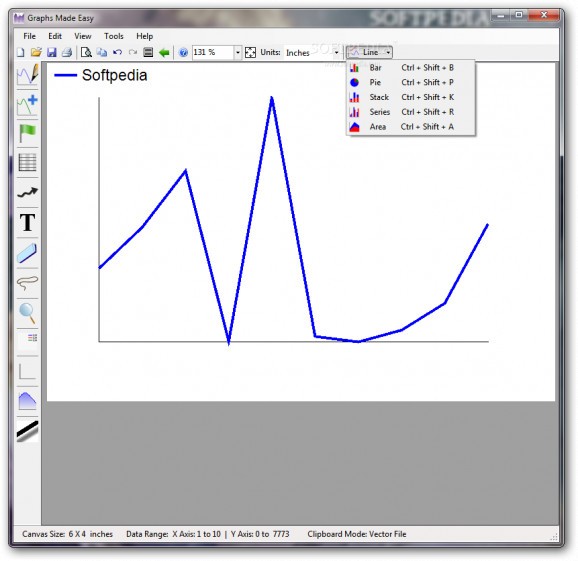Seamlessly design and generate line, bar, pie, area, series and stack graphs using this approachable tool with rich customization options. #Graph maker #Graph designer #Pie chart creator #Graph #Pie chart #Chart
Graphs Made Easy is an intuitive software program that allows you to seamlessly put together graphs, as the name implies. It features standard and advanced settings alike, which can be figured out by all user levels.
The setup procedure doesn't take long time. However, since it's ad-supported, the utility offers to download and install third-party components that it doesn't actually need to work properly. These offers can be declined to make a clean installation, though.
At startup, you can select the type of graph you want to generate, between line, bar, pie, area, series and stack. You can also pick the X axis values between dates and numbers.
The interface is represented by a large window with a clean and intuitive structure that contains big buttons. A few drawing tools are put at your disposal, enabling you to add points, lines, axis markers, grid lines and fills, arrows, text labels, and shadows.
Moreover, you can erase objects, make Lasso selections, zoom in and out, toggle the legend display, as well as edit line graph details when it comes to the axis location and lines.
Graphs Made Easy also lets you manage lines, undo and redo your actions, show line points in the plot, maximize the canvas area, change the graph type (e.g. line, bar, pie), customize the background and picture colors, or set the data range.
The project can be saved to file and later resumed, as well as exported as an image file with the .emf (vector), .png, .bmp, .gif or .jpg format. Plus, you can specify the image's quality (DPI), copy it to the Clipboard with one of the previously mentioned formats.
There were no types of difficulties in our tests, thanks to the fact that the application didn't freeze, crash or prompt error messages. Its impact on the overall performance of the machine was minimal, as it needed low CPU and RAM to work properly
To conclude, Graphs Made Easy comes loaded with a surprisingly rich set of options and customization preferences to help you swiftly generate graphs, and it can be handled with ease by anyone.
What's new in Graphs Made Easy 4.1:
- Improved multi-colour lines
Graphs Made Easy 4.1
add to watchlist add to download basket send us an update REPORT- runs on:
-
Windows 7 32/64 bit
Windows Vista 32/64 bit
Windows XP - file size:
- 3.7 MB
- filename:
- Graphs-Made-Easy-4.1.exe
- main category:
- Others
- developer:
- visit homepage
calibre
Microsoft Teams
IrfanView
Zoom Client
7-Zip
4k Video Downloader
Bitdefender Antivirus Free
ShareX
Windows Sandbox Launcher
Context Menu Manager
- ShareX
- Windows Sandbox Launcher
- Context Menu Manager
- calibre
- Microsoft Teams
- IrfanView
- Zoom Client
- 7-Zip
- 4k Video Downloader
- Bitdefender Antivirus Free