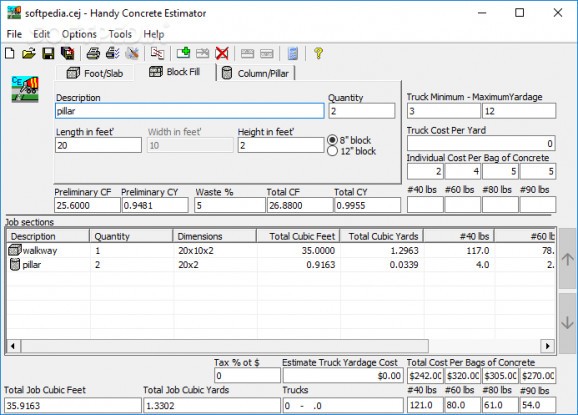Estimate bags of concrete needed for any home project you may want to carry out using this approachable piece of software that should help you reduce costs. #Concrete estimator #Concrete mix #Concrete block #Concrete #Mortar #Cement
Whenever deciding to carry out domestic projects, you do it on your own for two possible reasons: you either are a manufacturing enthusiast or you simply want to reduce costs.
If the second scenario is applicable in your case, you may want to take a look at the cost of materials before starting anything because this is where the main loss happens, with Handy Concrete Estimator being a software solution designed to help you on this front.
First of all, let’s take a look at the program’s user interface, which is outright intuitive, even though the multitude of blanks that you are required to fill in might seem a little imposing.
In reality, the steps you need to take are nothing intricate, with the user manual being a handy companion to the application.
Let’s assume you want to evaluate the funds you need to invest in your little project and particularly in the concrete required under these circumstances. You first need to come up with a description for the job you intend to do as well as a quantity, then input the measurements you took on-site.
You also have to indicate an estimate of the minimum and maximum yardage specific to your local concrete company that will supply you while also specifying an approximation of the truck cost per yard.
After filling in info such as the individual cost per bag of concrete, the preliminary necessary cubic feet, cubic yards, the percentage of waste, and more, you can let the program make a summary of your job and add it to the list in order to inspect it later on.
Once the list of jobs is complete, you can change the priority of each project or remove it altogether either individually or alongside all the other entries and start from scratch. Needless to say, saving the report is also possible.
What’s more, the application gives you easy access to a calculator you have installed on your PC in order to make further calculations if need be.
What is clear is that, all in all, Handy Concrete Estimator is an approachable means of assessing the costs of any project involving concrete. You will not be in for any surprise since it will help you keep track of your resources while also reducing waste.
Handy Concrete Estimator 4.8.0
add to watchlist add to download basket send us an update REPORT- runs on:
- Windows All
- file size:
- 3.8 MB
- filename:
- hce.exe
- main category:
- Others
- developer:
- visit homepage
calibre
Windows Sandbox Launcher
Bitdefender Antivirus Free
Context Menu Manager
ShareX
4k Video Downloader
Zoom Client
IrfanView
Microsoft Teams
7-Zip
- IrfanView
- Microsoft Teams
- 7-Zip
- calibre
- Windows Sandbox Launcher
- Bitdefender Antivirus Free
- Context Menu Manager
- ShareX
- 4k Video Downloader
- Zoom Client