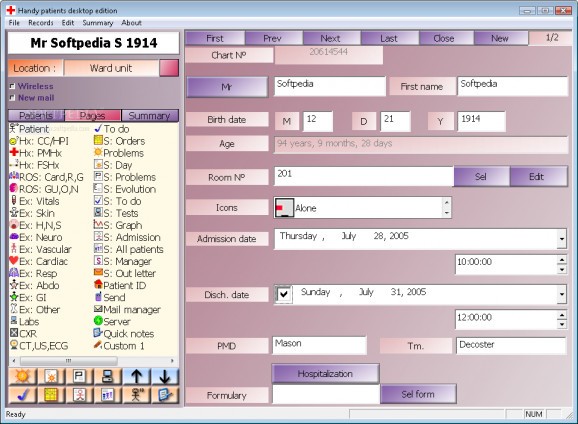Software solution that allows you to record medical information about your patients, their progress and examinations, it helps you track patient recovery as well. #Patient information #Health monitor #Patient examination #Patient #Medical #Examination
The Internet is filled with all sort of applications and programs that you could use in order to monitor your work. One of them is Handy Patients Personal Edition.
It's a useful software solution that allows you to record medical information about your patients, their progress and examinations, it helps you track patient recovery as well.
The application takes almost no time to install and it sports a clean and intuitive graphical interface with a neat layout that gives you access to various sections.
Handy Patients Personal Edition is a useful software solution that allows you to record medical information about your patients, their progress and examinations, it helps you track patient recovery as well.
It comes with lots of tools that you can use for any medical specialty including internal medicine, critical care, surgery, pediatrics, gynecology, psychiatry and more.
You can create individual records for your patients, it allows you to add the chart number, name, birth date, age, admission date and other details. You can also type in data on recent test results, including blood tests, skin issues, symptoms, heart rate and more.
It lets you write information on the general state of your patient, respiratory and cardiovascular issues. It comes with automatic unit writer that you can personalize and there are lists of text shortcuts for all patients' parameters.
It has an automatic age calculator with a special age formatting for pediatrics or neonatology and automatic BMI calculator. There is a structured medication and plan manager for the patients and you can use the drawing tools with its colors, different pens and the rubber.
There is a graphic tool that displays the evolution of each laboratory exam or patient’s parameter. So you can have for example the curve of the leucocytes evolution.
Handy Patients Personal Edition is a useful software solution that allows you to record medical information about your patients, their progress and examinations, it helps you track patient recovery as well.
Handy Patients Personal Edition 4.3
add to watchlist add to download basket send us an update REPORT- runs on:
- Windows All
- file size:
- 10 MB
- filename:
- HP desktop edition v4_3.zip
- main category:
- Others
- developer:
- visit homepage
Context Menu Manager
4k Video Downloader
Bitdefender Antivirus Free
ShareX
7-Zip
IrfanView
Microsoft Teams
Windows Sandbox Launcher
Zoom Client
calibre
- Windows Sandbox Launcher
- Zoom Client
- calibre
- Context Menu Manager
- 4k Video Downloader
- Bitdefender Antivirus Free
- ShareX
- 7-Zip
- IrfanView
- Microsoft Teams