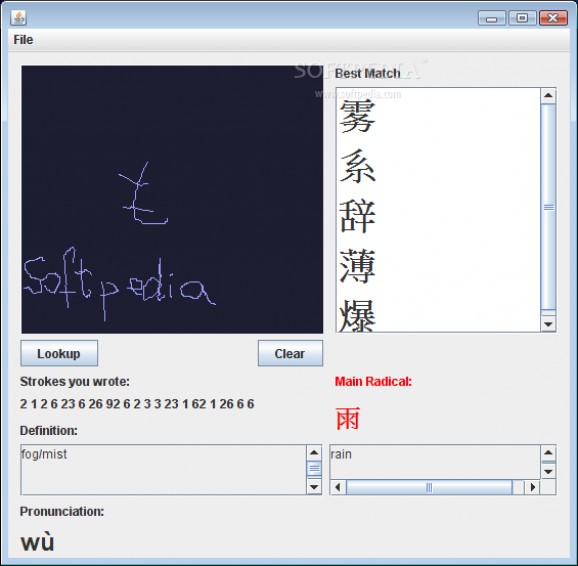Learn and practice your Chinese writing skills by looking up words through manual drawing of characters or other input methods in a rich dictionary #Hanzi recognizer #Chinese handwriting #Write Chinese characters #Hanzi #Recognize #Handwriting
Written communication has greatly changed throughout the years, with diversity of cultures being the base of this evolution. Various character types still exist and are used today and it can get difficult since each culture combines them a little different to form words. In this regard, Hanzi Recognizer comes as a small utility designed to help you learn the Chinese language and practice your writing and character recognition skills.
Since the application is built on the Java engine, you need to make sure you have Java Runtime Environment installed on your computer so that it can properly be used. This also means it can run on most modern machines, with little resources used.
The application is not much to look at in terms of design, but its simplicity makes it a little more intuitive. A few input fields offer some degree of flexibility, while a preview section almost instantly displays the top five relevant results.
Several neat features are combined to provide easy learning methods. The application's pride is a scratch pad which gives you the possibility to manually draw logograms as an alternative to writing down a word using Latin characters.
The application attempts to fetch the right logogram by calculating the number of strokes used and their orientation. Sadly, the system isn't very well implemented and unless your representation is close to identical there's a relatively poor chance you get the right result. Practicality is further cut out by the difficulty in drawing logograms using the mouse, so a touch supported input device performs best.
On the other hand, there are two more input fields you can use. These also act as result fields, one dedicated to the definition, which you can also use to input words, while the other displays pronunciation, with the possibility to also trigger a search process by manual input.
The application comes equipped with an impressive dictionary and each logogram fetched displays thorough definition, as well as pronunciation, traditional, simplified Chinese characters and other variants once clicked upon.
Functionality mostly ends here, with no other options or functions to manage. Probably the biggest disappointment is the lack of simple dictionary browser so it is mandatory to search for words and you only get five results. What's more, Chinese logograms are only displayed as pictures, with no field to write using these characters or copy them.
To sum it up, Hanzi Recognizer is not really a pro when it comes to learning other languages, in this case Chinese, but its simplicity and methods of input offer it some degree of practicality. It's sad to see there's no way to access the whole dictionary considering it is well implemented, or that you can't write or copy characters, but overall it's still worth a try because of accurate results when searching by words and the variety of info displayed.
Download Hubs
Hanzi Recognizer is part of these download collections: Write Chinese Characters
Hanzi Recognizer 0.3
add to watchlist add to download basket send us an update REPORT- runs on:
- Windows All
- file size:
- 7.7 MB
- main category:
- Others
- developer:
- visit homepage
Zoom Client
IrfanView
4k Video Downloader
Windows Sandbox Launcher
ShareX
Bitdefender Antivirus Free
calibre
Microsoft Teams
Context Menu Manager
7-Zip
- Microsoft Teams
- Context Menu Manager
- 7-Zip
- Zoom Client
- IrfanView
- 4k Video Downloader
- Windows Sandbox Launcher
- ShareX
- Bitdefender Antivirus Free
- calibre