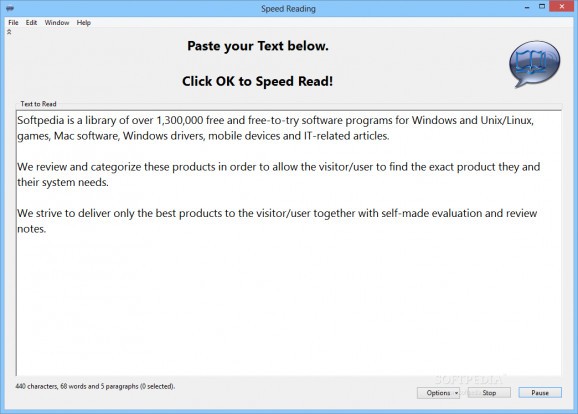Improve your reading speed with the aid of a text-to-speech feature, pick the voice, adjust the speech rate and volume, and more. #Text to speech #TTS converter #Improve reading speed #Read #Text2speech #Listen
Speed Reading is an application dedicated to people who want to improve their reading speed. It reads text aloud at a comfortable pacing, highlights the current word, and gives you the possibility to pause the session anytime you want to take a break.
The interface is clean and intuitive. It consists of a large window with a simple design and layout, which contains an area for pasting text to read. Worth noting is that it has a Clipboard live monitor, which means that it auto-pastes all copied contents, provided that they're in text format.
A robotic male voice starts reading text automatically and highlights the current word to mark the current position. You can check out the total and selected number of characters, words and paragraphs in the status bar, as well as pause, resume or stop the reading session.
As far as settings go, you can eliminate all text to paste a new one, generate a WAV audio recording with the spoken text and save it on the disk, and look up more information about speed reading in a Wikipedia article in a built-in web browser.
Moreover, it's possible to increase or decrease the font size to make the reading experience more comfortable, switch to a robotic female voice, adjust the volume level and speech rate (default is 180 words per minute), and enable highlights by line, sentence or paragraph instead of word.
When it comes to text structure, you can disable the Clipboard auto-speaking feature, remove web and email addresses, clean text, and combine paragraphs.
It left a tiny footprint on system resources and remained stable throughout its runtime, without hanging, crashing or prompting error messages. Taking into account its approachable GUI and options, Speed Reading should meet the requirements of many users looking to improve their reading speed.
What's new in Speed Reading 1.1:
- [New] There is now a preference to combine paragraphs, for example from truncated emails or text copied from PDF files.
- [New] You can now Summarise Text (MacOS only) down to a user-specified number of sentences.
- [New] You can now highlight text and have Apple Services perform tasks such as Summarise.
- [New] You can now choose to have the spoken text highlighted by Word, Line, Sentence or Paragraph.
Speed Reading 1.1
add to watchlist add to download basket send us an update REPORT- runs on:
- Windows All
- file size:
- 5 MB
- filename:
- SpeedReading.exe
- main category:
- Others
- developer:
- visit homepage
7-Zip
Context Menu Manager
Microsoft Teams
calibre
Windows Sandbox Launcher
IrfanView
Bitdefender Antivirus Free
4k Video Downloader
ShareX
Zoom Client
- 4k Video Downloader
- ShareX
- Zoom Client
- 7-Zip
- Context Menu Manager
- Microsoft Teams
- calibre
- Windows Sandbox Launcher
- IrfanView
- Bitdefender Antivirus Free