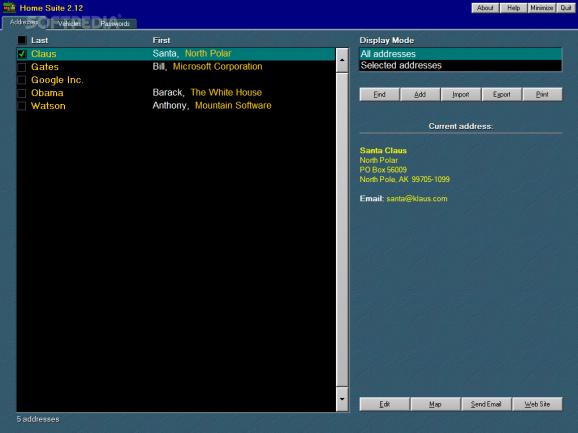Keep contacts, vehicles, birthday reminders, to-do lists, credit cards and other sensitive information organized in a password-protected database. #Information manager #Personal information manager #Contact manager #Organizer #Manager #Contact
There are many fancy applications designed to help you organize personal information easier. However, if you're looking for a simpler solution with a classical look and just a handful of practical options, you can try Home Suite.
Integrating basic managers for addresses, vehicles and passwords, the tool can be used for home activities, as suggested by its name. It's wrapped in a classical interface that reminds us of older Windows while keeping a clear-cut layout.
Some sample data has been added to demonstrate how the three organizers work, which can be be accessed from distinct tabs. When it comes to contacts, new entries can be created by setting a first and last name, company name, address, city, state, ZIP or postal code, country, home and work number, email address, websites, and custom fields.
You can use a search function to quickly find contacts and send emails with your default client. Home Suite has another nifty feature for tracking a selected address on Google Maps, Mapquest, Yahoo Quest or Bing Maps, whichever you prefer, by using your default web browser.
For vehicles, you can write the year, manufacturer, model, VIN and licenses, as well as assign a representative photos. Once the vehicle database is created, it can be regularly updated with gas and maintenance costs. An overview of the maintenance and fuel costs, best and worst fuel economy, along with total fuel used in the last three months can be inspected in the upper part of the window.
Lastly, the passwords section gives you the possibility to write any kind of notes, such as birthday reminders, cellphone records, credit card numbers, inventory, favorite websites, to-do lists, or website passwords.
By default, Home Suite is not protected with a password but you can easily change this by setting a master key. Also, in the case of contacts and vehicles, it's possible to print or export data to vCard, CSV, email address list or plain text format and later import it.
Taking everything into account, Home Suite may not have a flashy interface or rich options but it provides a simple and straightforward solution for organizing personal data in a safe place.
What's new in Home Suite 3.16:
- Improved detection of default web browser.
- Fixed several issues with address printouts.
- Added option to auto close Home Suite after period of inactivity.
- Eliminated obsolete range selection in vehicle printout settings.
Home Suite 3.16
add to watchlist add to download basket send us an update REPORT- runs on:
-
Windows 11
Windows 10 32/64 bit
Windows 8 32/64 bit
Windows 7 32/64 bit - file size:
- 555 KB
- filename:
- suite316-installer.exe
- main category:
- Office tools
- developer:
- visit homepage
Windows Sandbox Launcher
IrfanView
Context Menu Manager
Zoom Client
ShareX
calibre
7-Zip
Microsoft Teams
4k Video Downloader
Bitdefender Antivirus Free
- Microsoft Teams
- 4k Video Downloader
- Bitdefender Antivirus Free
- Windows Sandbox Launcher
- IrfanView
- Context Menu Manager
- Zoom Client
- ShareX
- calibre
- 7-Zip