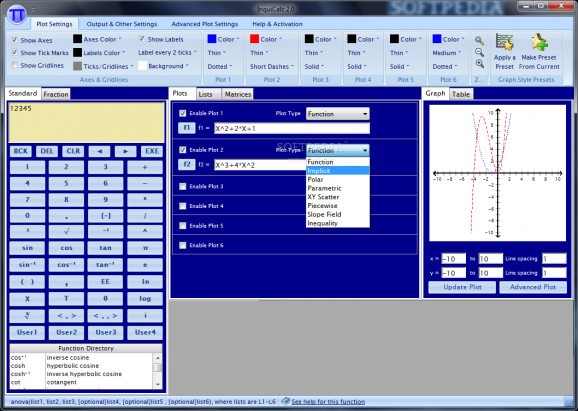Graphing calculator software with eight different graphing modes #Graphing calculator #Graph maker #Math calculator #Calculator #Calculate #Graph
InquiCalc is a powerful and advanced graphing spftware designed to graph ellipses, hyperbolas, and other conic sections in implicit mode; additional modes support graphing polar and parametric functions, slope fields, inequalities, and scatterplots. In piecewise mode, you can plot piecewise-defined functions complete with open and closed endpoint symbols.
Up to six plots of any combination of modes may be included on one graph, and you can customize graphs with different colors, line styles, captions, and legends. You can save graphs in four different file formats or copy and paste them directly into other programs such as word processors. InquiCalc contains over 90 built-in functions, all of which are readily accessible from the function directory on the main screen.
These built-in functions include trigonometric, hyperbolic, and statistical functions. Also included are numerical integration and differentiation operations as well as functions to approximate zeroes and intersections of functions. Matrix operations, including row reduction, are supported, as are fractions and mixed numbers. InquiCalc's input area contains a color-coded parentheses assistant to help reduce errors.
Other interface enhancements include user-defined buttons to reduce typing of often-used expressions and a streamlined procedure to find zeros and intersections. Results and expressions from prior calculations may be reused with one double-click. You may also print the InquiCalc output, making it easier for your instructor to help you if you have questions. Printed output may include not only the expressions you entered and their results, but also the graphs generated by InquiCalc and your own annotations
System requirements
- 1024 x 768 screen resolution
Limitations in the unregistered version
- 30 days trial
What's new in InquiCalc 2.0:
- New graph style presets let you save your favorite plot settings for later use. Now you can maintain consistent graph styles for tests or lectures all year long with a minimum of effort.
- With new support for imaginary and complex numbers, you're ready for Algebra II, precalculus, and more. Enter or display complex numbers in rectangular or polar form for added flexibility in advanced classes.
InquiCalc 2.0
add to watchlist add to download basket send us an update REPORT- runs on:
-
Windows 7 32/64 bit
Windows Vista 32/64 bit
Windows XP - file size:
- 46.1 MB
- filename:
- InquiCalc2_Setup_Personal.exe
- main category:
- Others
- developer:
- visit homepage
IrfanView
calibre
Context Menu Manager
7-Zip
Windows Sandbox Launcher
Zoom Client
Bitdefender Antivirus Free
4k Video Downloader
ShareX
Microsoft Teams
- 4k Video Downloader
- ShareX
- Microsoft Teams
- IrfanView
- calibre
- Context Menu Manager
- 7-Zip
- Windows Sandbox Launcher
- Zoom Client
- Bitdefender Antivirus Free