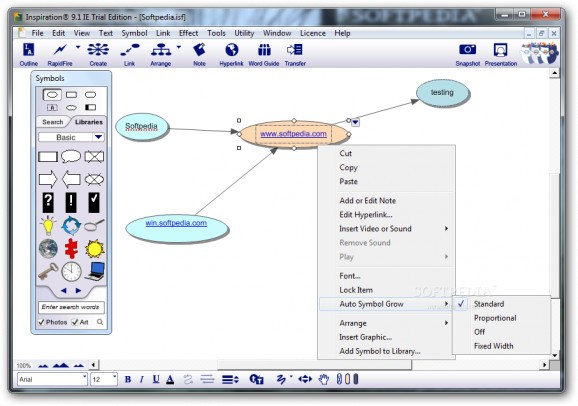Visual mapping and outlining tool that helps you create mind maps, generate PPTX presentations, and print or save data to DOC, HTML, JPEG or PDF file format. #Create mindmap #Idea visualization #Brainstorm ideas #Brainstorm #Mindmap #Diagram
Inspiration is a Windows software application designed specifically for helping you create mind maps and diagrams so you can easily organize your thoughts, presentations, ideas, or other pieces of information.
The tool reveals a minimalistic panel that allows you to select the type of project you want to create, namely diagram, outline or map. Plus, you can choose between several templates, like Book Comparison, Fiction Reading Notes, Personal Narrative, Vocabulary Word, Biography, Historical Period, DNA, Research Strategy, and many others.
You can even define your own template with the aid of a step-by-step approach so you can easily apply it in your future projects. Data can be imported from various file formats, such as ISF, RTF, TXT, KID, or KIA.
You can add various types of elements (e.g. circles, rectangles, arrows, speech bubbles, clocks) in the main panel for customizing your designs, drag-and-drop them to the desired position, create links between them, as well as enlarge or shrink them.
What’s more, Inspiration gives you the possibility to embed sticky notes, automatically arrange diagram elements as they are linked, insert hyperlinks, look up words in a built-in dictionary in order to check out their meanings and view synonyms, and zoom in or out of the design.
Inspiration lets you enter user-defined text messages, which can customized in terms of font, size and color, add borders to elements, draw free-hand designs, perform basic clipboard actions (cut, copy, paste, delete), and insert custom images directly in the diagram.
You are given the freedom to print or save the information to DOC, HTML, JPEG, GIF, PNG, BMP, WMF, PDF, or PPTX file format. Based on the user-defined diagram, Inspiration is able to automatically create an outline of the project with topics and subtopics.
Inspiration helps you generate a slideshow presentation which can be opened in full screen, activate the spell checker, insert movies in the presentation, and work with several editing tools for changing the line thickness, making the text background white, and changing the colors of the background environment, borders of objects and other elements.
In case you are looking for a rich set of tools for generating and customizing your mind maps, Inspiration packs the necessary features for helping you accomplish the task. It is suitable especially for professional users because it provides a comprehensive set of visual mapping and outlining options.
Inspiration 9.2 IE
add to watchlist add to download basket send us an update REPORT- runs on:
- Windows All
- file size:
- 176 MB
- filename:
- inspiration9_ie_win_trial.exe
- main category:
- Others
- developer:
- visit homepage
Context Menu Manager
4k Video Downloader
7-Zip
IrfanView
ShareX
Microsoft Teams
Bitdefender Antivirus Free
Zoom Client
calibre
Windows Sandbox Launcher
- Zoom Client
- calibre
- Windows Sandbox Launcher
- Context Menu Manager
- 4k Video Downloader
- 7-Zip
- IrfanView
- ShareX
- Microsoft Teams
- Bitdefender Antivirus Free