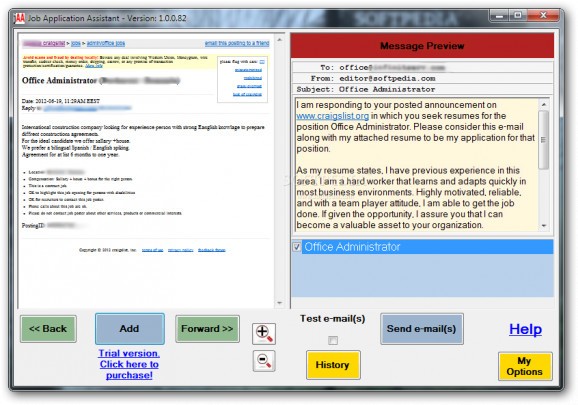Handy tool that helps search for jobs with different requirements and skills using craigslist as search engine, as well as comes with a simple email editor to send messages to the future employers. #Search job #Job assistant #Send resume #Job #Searcher #Resume
We all went through the struggle of finding a job to fit our skills and knowledge, but most of the time they have unrealistic and hard-to-achieve demands. Plus, writing an appropriate resume for each position can end up being tiring and time wasting. There are a lot of tools over the Internet that helps you create resumes and recommendation letters, but how many of them offer you the choice to apply for that position as well?
Job Application Assistant is one of the few programs, which provides a basic resume creator and the ability to look up for various jobs using craigslist as a search engine and apply to them with the push of a button. The cover letter changes automatically based on the job description. The app is wrapped in an approachable yet unprofessional interface divided into a search window on the left side of the panel, a simplistic toolbar containing navigational, options and send buttons and an editor on the right.
Before you start looking for positions, you first have to set up your Curriculum Vitae and the recommendation letter from the options menu. If you already have a resume ready, you can choose the first alternative, which uses a standard letter, second if you don't, and the third lets you write a custom letter. Next, you need to input your full name and preferred phone number, login with your Gmail account or use another email address, and attach the resume.
Then you can take your time browsing all the available jobs, read their descriptions and if you come to the conclusion that it fits, you can easily press the add button. It automatically enters the employer email address into the editor, from where you can change the content, write a subject title and send the message. Plus, the tool lets you deliver test emails to yourself to preview how your email looks like to edit it further until you're happy with it. In the history tab, you have the option to view all the positions you applied to and their status.
The bottom line is that Job Application Assistant is a handy application, however, its unprofessional and messy layout leaves a lot to be desired. It provides an easy method of applying to different jobs using craigslist as a main source and comes with a basic letter email editor. During our testing, the tool encountered issues that concluded in crushing the application.
What's new in Job Application Assistant 1.0.0.91:
- There is a runtime error in version 1.0.0.90 which has been fixed in version 1.0.0.91.
Job Application Assistant 1.0.0.91
add to watchlist add to download basket send us an update REPORT- runs on:
-
Windows 2003
Windows 7 32/64 bit
Windows Vista 32/64 bit
Windows XP - file size:
- 1.2 MB
- filename:
- jAA_Setup.exe
- main category:
- Others
- developer:
- visit homepage
7-Zip
Context Menu Manager
ShareX
4k Video Downloader
calibre
Windows Sandbox Launcher
Microsoft Teams
Bitdefender Antivirus Free
IrfanView
Zoom Client
- Bitdefender Antivirus Free
- IrfanView
- Zoom Client
- 7-Zip
- Context Menu Manager
- ShareX
- 4k Video Downloader
- calibre
- Windows Sandbox Launcher
- Microsoft Teams