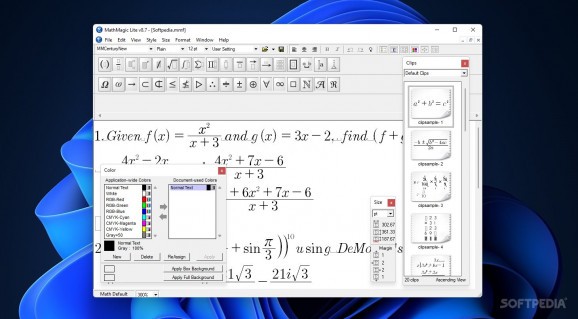Generate mathematical expressions and save them to various document and image formats that are more accessible using this software solution. #Equation editor #Mathematics expression #Create equation #Mathematics #Math #Equation
While it is true that WYSIWYG editors are fairly intuitive and come with a minimal learning curve, the truth is that the layout for mathematical expressions is difficult to correct and the result is often unusable for most scientific writing. If you are working on your thesis or preparing a final paper, then it is usually better to opt for an editor that supports LaTeX.
MathMagic Lite Edition is a piece of software that enables you to create, edit and convert equations, functions and other math expressions that you need to insert into your project.
In spite of the fact that it does not come with a very appealing or impressive interface, it is intuitive and displays all elements available neatly structured. The main window consists of an extensive toolbar where you can quickly access expressions commonly used in mathematics and other sciences.
In the lower region, the app features a panel that enables you to create, edit and export the equations you create to the desired format. Since the idea behind the program is to enhance your productivity, you can create expressions even faster by accessing the embedded samples and editing on top of them.
It is important to note that the application works well several WYSIWYG editors, including but not limited to Microsoft's Word, PhotoShop, Illustrator or PowerPoint, just to name a few apps.
While there are no limits in terms of the symbols you can use to generate mathematical functions and equations, the file formats you can export your projects to are limited. Unlike the MathMagic Personal Edition, this version enables you to solely export to PNG, AsciiMath, Speech Text and Edmodo.
MathMagic Lite Edition is a program that comes with numerous options that can boost the productivity of advanced users, while enabling those with less math knowledge to become more proficient and understand this science better.
What's new in MathMagic Lite Edition 8.9:
- Added: Supports Adobe InDesign CC 2023.
- Added: Some more fonts added for SVG embedding.
- Fixed: SVG drawing improved for a few templates.
- Fixed: Communication issue with InDesign CC 2023.
MathMagic Lite Edition 8.9
add to watchlist add to download basket send us an update REPORT- PRICE: Free
- runs on:
-
Windows 11
Windows 10 32/64 bit
Windows 8 32/64 bit
Windows 7 32/64 bit
Windows Vista 32/64 bit
Windows XP 32/64 bit - file size:
- 13.9 MB
- filename:
- MathMagicLite.Win.zip
- main category:
- Science / CAD
- developer:
- visit homepage
calibre
Zoom Client
4k Video Downloader
Microsoft Teams
IrfanView
7-Zip
Windows Sandbox Launcher
Bitdefender Antivirus Free
Context Menu Manager
ShareX
- Bitdefender Antivirus Free
- Context Menu Manager
- ShareX
- calibre
- Zoom Client
- 4k Video Downloader
- Microsoft Teams
- IrfanView
- 7-Zip
- Windows Sandbox Launcher