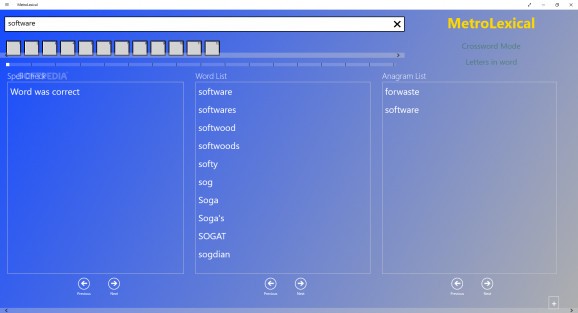Improve your spelling and vocabulary with the help of this easy-to-use application whose purpose is to let you feel at ease with the English language #Spell check #Dictionary tool #Anagram tool #Dictionary #Spelling #Anagram
A perfect command of the English language is not something you acquire overnight. It needs constant practice, and only in time can you reach a satisfactory level. However, with applications such as MetroLexical, which are designed to help you in this regard, your quest should be more approachable, and your goal should at least appear reachable.
MetroLexical is a program addressed at Windows 8.1 and 10 computer users, which comes as a handy solution for those interested in improving their linguistic abilities. It packs a simplistic interface, mainly taken up by three main sections meant to purposefully group the results, as well as two separate fields reserved for the words you want to inspect.
It lets you easily customize its reactions and decide on the nature of the results you are provided with. Specifically, you have a say in whether the words you want to engage with are common or not, and whether they can be names, contractions, or abbreviations, among others.
First of all, let’s take a look at its basic capabilities. The search field lets you type in a word and check your accuracy in the first box below. At the same time, a list of words you can find listed in the dictionary before and after your entry are also shown in the second dedicated section.
If there are anagrams that can be built based on the letters of your word, the app will display them in the third rectangular field.
There are instances when your memory doesn’t serve you all that well, and you only remember the beginning of a word, for instance. In this case, the app can come up with the rest. Basically, you simply have to perform a search based on the number of letters comprising a particular word.
Besides its strictly educational purpose, the app also has a rather ludic aim, namely that of coming up with solutions for fans of crosswords and other similar games.
In this respect, a Crossword Mode is available for those who want to turn meaningless strings of letters into valid solutions for their games. A set of 12 small boxes are available for you to fill in with consonants or vowels and let the program suggest you the missing ones.
The app is a dictionary helping you enhance your spelling abilities as well as your capacity to spot potentially viable linguistic combinations you can use just for fun.
It does not feature a multitude of functions, and it is not that interactive by itself unless you put some context to it, but it is perfectly efficient and could prove a nice learning companion.
What's new in MetroLexical for Windows 10/8.1 1.0.12.2:
- Fixed new user cold start bug.
MetroLexical for Windows 10/8.1 1.0.12.2
add to watchlist add to download basket send us an update REPORT- runs on:
-
Windows 10 32/64 bit
Windows 8 32/64 bit - file size:
- 2.3 MB
- main category:
- Others
- developer:
- visit homepage
ShareX
Microsoft Teams
calibre
Bitdefender Antivirus Free
Context Menu Manager
IrfanView
Zoom Client
7-Zip
4k Video Downloader
Windows Sandbox Launcher
- 7-Zip
- 4k Video Downloader
- Windows Sandbox Launcher
- ShareX
- Microsoft Teams
- calibre
- Bitdefender Antivirus Free
- Context Menu Manager
- IrfanView
- Zoom Client