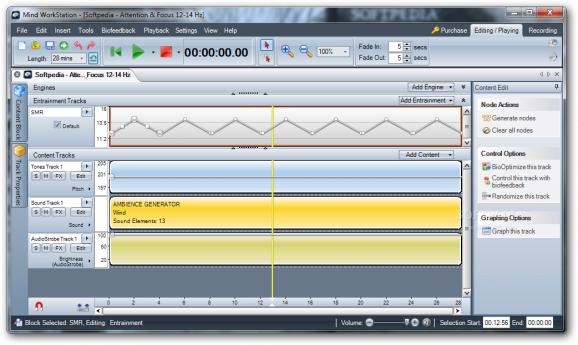Play brain-stimulating audio tracks and study how they can affect your brain by turning to this comprehensive, specialized software solution. #Brain entertainment #Brainwave stimulation #Brainwave trainer #Brain #Brainwave #Trainer
Note: although this application has been discontinued and it is no longer supported by the developers, you can still download it from Softpedia and use it with the limitations that are available on this page.
Mind WorkStation is a specialized, third-party software solution that was designed to help you improve your personal performance by making use of various sets of modern stimulation techniques, based on playing audio tracks with binaural beats, which affect the brain in different ways.
As hinted above, this handy tool contains various enhanced neural stimulation methods and several features that can be easily used and understood from the program's intuitive interface and its comprehensive set of menus.
It is possible that you can export the sessions to MP3 files on your computer so that you can also use them on mobile devices even when you are away from your PC. That makes the output files created by this application very flexible when it comes to traveling with your Mind Workstation documents and enjoying them in other places.
Deploying the application can be performed easily by using the installer executable that integrates a helpful wizard which is meant to guide you through the process in a step-by-step manner.
System requirements
- 512 RAM (2 GB RAM or higher recommended)
- 800x600 Resolution (024x768 resolution or higher recommended)
- 500MHz CPU or higher (1GHz CPU or higher recommended)
- 60 MB hard drive space for installation
- 5 GB (10 GB recommended) free hard drive space for Internet connection for easy product registration
- Microphone
- Headphones
- AudioStrobe decoder
- Compatible Biofeedback or Neurofeedback device
Limitations in the unregistered version
- 15 days trial
- Nag screen
Mind WorkStation 1.4.2
add to watchlist add to download basket send us an update REPORT- runs on:
-
Windows 10 32/64 bit
Windows 8 32/64 bit
Windows 7 32/64 bit
Windows Vista 32/64 bit
Windows XP
Windows 2K - file size:
- 61.8 MB
- filename:
- MindWS_Installer.exe
- main category:
- Others
- developer:
- visit homepage
4k Video Downloader
Windows Sandbox Launcher
IrfanView
ShareX
Zoom Client
Context Menu Manager
Bitdefender Antivirus Free
7-Zip
Microsoft Teams
calibre
- 7-Zip
- Microsoft Teams
- calibre
- 4k Video Downloader
- Windows Sandbox Launcher
- IrfanView
- ShareX
- Zoom Client
- Context Menu Manager
- Bitdefender Antivirus Free