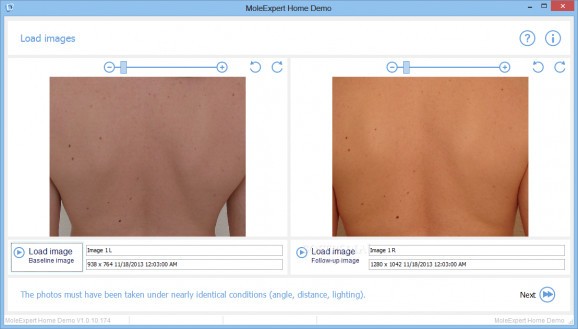An efficient and reliable piece of software designed to provide you with the proper tools to analyze suspicious skin lesions at home #Analyze lesion #Skin analysis #Mole analyzer #Lesion #Mole #Pigmentation
MoleExpert Home is a comprehensive application whose main function is to allow you to analyze your skin for possible lesions and monitor their growth patterns.
This piece of software is quite easy to work with, thanks to the wizard-style interface that makes all interactions quick and simple, while also allowing you to customize and adjust certain aspects of the procedure to suit your needs.
MoleExpert Home enables you to load two distinct, high-resolution photos (1024x768 pixels or higher for optimal results), one picture functioning as a baseline and the other as a follow-up image. The two photos need to be taken under similar light and distance conditions, in order for the analysis to be as accurate as possible.
Consequently, you will have to match the targeted lesions, select a preferred region on your skin and perform a tone correction operation. MoleExpert Home will then analyze the input data and provide you with results in just a few seconds.
You will be able to easily find any new spots or lesions that have appeared since your last check. The detected lesions can be inspected in detail, so you can closely track any occurring changes and prevent a possibly dangerous diagnosis.
Moreover, MoleExpert Home enables you set regular reminders, as often as every 4 weeks or as rare as 6 months, so you can constantly examine your skin or that of your family for lesions, dark spots and abnormal or changing moles.
What is great about MoleExpert Home is the fact that you can perform the check-ups at home, without having to go through all the trouble of making an appointment and seeing a doctor for a simple test. It allows you to take more proactive measures against melanoma, a disease that affects more and more people, particularly light skinned individuals. With MoleExpert Home, you can actively monitor your skin's health status and perform self-examinations as often as you like.
MoleExpert Home 1.0.10.174
add to watchlist add to download basket send us an update REPORT- runs on:
-
Windows 8
Windows 7 - file size:
- 11.7 MB
- main category:
- Others
- developer:
- visit homepage
4k Video Downloader
calibre
Bitdefender Antivirus Free
Context Menu Manager
7-Zip
Zoom Client
Windows Sandbox Launcher
Microsoft Teams
ShareX
IrfanView
- Microsoft Teams
- ShareX
- IrfanView
- 4k Video Downloader
- calibre
- Bitdefender Antivirus Free
- Context Menu Manager
- 7-Zip
- Zoom Client
- Windows Sandbox Launcher