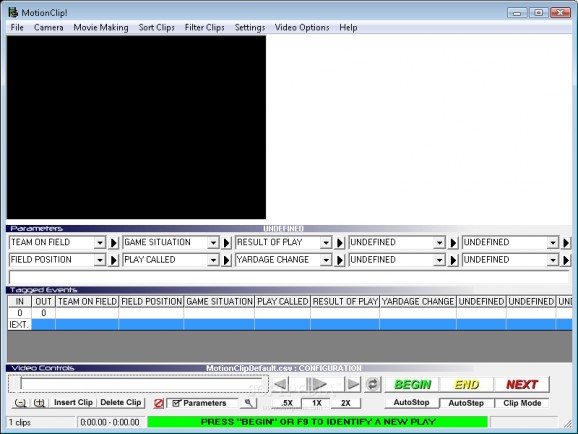Allows you to sort, filter, and create highlight films easily and efficiently! #Create clip #Video editor #Game film analysis #Clip #Game #Editor
MotionClip! game film video editing and breakdown software is designed for coaches of football and all other team sports.
If you coach football, soccer, rugby, volleyball, lacrosse, basketball, or any other team sport, then video editing, play breakdown, statistical analysis and scouting software is a must!
MotionClip! softwareallows you to perform effective game film analysisat an affordable price. Easily identify (tag) each play with a simple mouse click.
Capture the plays from video tape or live at the game using our single key recording feature and any video camera! MotionClip! will allows you to sort, filter, and create highlight films easily and efficiently!
Here are some key features of "MotionClip Professional":
■ Unlimited game and play event definitions - MotionClip works with any and all sports! ■ Easily capture and tag plays from prerecorded video files, video tape, or live at the game! ■ Associate free form textual commentary with every play. ■ Video analysis tools include slow motion, reverse playback, and drawing tools. ■ Sort and filter plays to focus on any aspect of the game. ■ Instant "SmartStats" logic gives you statistical data on every play or scenario. ■ Create highlight movies containing filtered & sorted plays with optional lead in screens. ■ Export your videos and highlight movies to DV tape over firewire. ■ Create DVDs or VCDs using any DVD authoring software
Requirements:
■ Visual Basic 6 Runtime SP6 or higher ■ DirectX 9c or higher ■ Media Player 9 or higher
Limitations:
■ 10 minutes trial
MotionClip! Professional 6.1.6
add to watchlist add to download basket send us an update REPORT- runs on:
-
Windows 2003
Windows Vista
Windows XP
Windows 2K - file size:
- 9.1 MB
- filename:
- InstallMotionClip.exe
- main category:
- Others
- developer:
- visit homepage
Windows Sandbox Launcher
ShareX
4k Video Downloader
Microsoft Teams
Context Menu Manager
Zoom Client
IrfanView
Bitdefender Antivirus Free
calibre
7-Zip
- Bitdefender Antivirus Free
- calibre
- 7-Zip
- Windows Sandbox Launcher
- ShareX
- 4k Video Downloader
- Microsoft Teams
- Context Menu Manager
- Zoom Client
- IrfanView