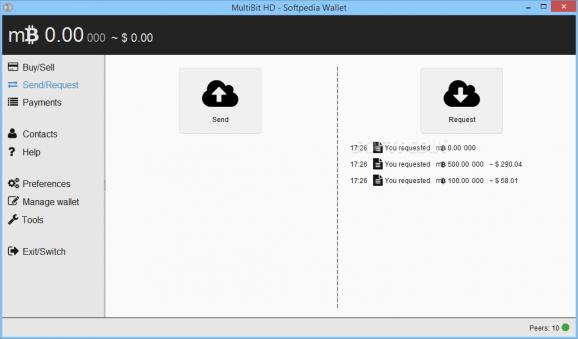Easily and securely manage all your Bitcoin wallets, transfer currency to other users and perform transactions with the help of this application. #Bitcoin Wallet #Bitcoin Manager #Bitcoin Transaction #Bitcoin #Wallet #Transaction
With an increasing number of merchants that accept it as a valid payment method, Bitcoin's popularity has slowly, but surely increased, and along with it, so did the request for software solutions that can keep track of transactions. One example is MultiBit HD, a simplistic application that can help you manage the content of multiple wallets, initiate and monitor transfers in a secure environment.
MultiBit HD can work with both Trezor hardware wallets and virtual ones. Its creates secure cloud backups for the latter using popular services, just as a precautionary measure to help you restore data when needed.
The data is encrypted, and the wallet is protected by so-called 'wallet words' and an automatically generated datestamp, which are required to access it and perform restore operations. If you forget your password, you can recover it by providing the wallet words.
The content of a selected wallet is displayed in the main window, enabling you to easily switch to another one. The forthright interface comprises details regarding your wallet's balance in Bitcoins and its approximate value in US dollars, as well as information about payments, transfers, and contacts.
MultiBit HD enables you to initiate new transactions, ensuring the security of all transfers. You can easily send any number of Bitcoins to another user, provided you know their address (which is an automatically generated sequence of letters and numbers of more than 30 characters long).
MultiBit HD brings together everything you need to easily manage your Bitcoin portfolio, organize accounts and perform transactions. It is easy to configure and does not require advanced knowledge.
It can also be used for signing or verifying messages by confronting signatures with your address. You can track transactions and manage all your wallets, view and initiate payments without worrying about security.
What's new in MultiBit HD 0.5.1:
- Increase the default fee and maximum fee
- Change all encrypted file to have a random IV prepended
- Update the checkpoint file
- Remove donate button
MultiBit HD 0.5.1
add to watchlist add to download basket send us an update REPORT- runs on:
-
Windows 10 32/64 bit
Windows 8 32/64 bit
Windows 7 32/64 bit
Windows Vista 32/64 bit - file size:
- 30.4 MB
- filename:
- multibit-windows-0.5.1.exe
- main category:
- Others
- developer:
- visit homepage
Context Menu Manager
Microsoft Teams
ShareX
7-Zip
4k Video Downloader
Bitdefender Antivirus Free
Zoom Client
IrfanView
Windows Sandbox Launcher
calibre
- IrfanView
- Windows Sandbox Launcher
- calibre
- Context Menu Manager
- Microsoft Teams
- ShareX
- 7-Zip
- 4k Video Downloader
- Bitdefender Antivirus Free
- Zoom Client