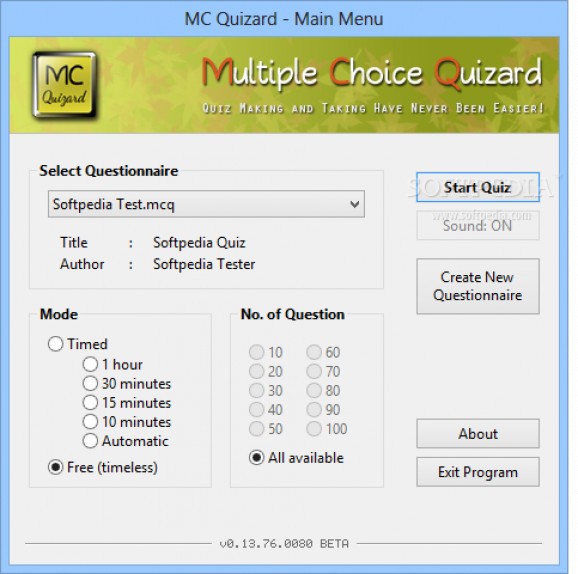Create diverse questionnaires and tests for students and customers using true/false and multiple-choice questions quick and easy. #Multiple choice quiz #Questionnaire builder #Quiz maker #Questionnaire #Quiz #Multiple choice
Tests have always been the best solution to examine someone's skills and knowledge in various categories, like English, math or sociology, used especially by teachers. They also come in handy for employers to determine the logic, reaction speed and expertise abilities of future candidates for different positions.
Plus, we've been stopped while shopping for groceries, by hired people who asked us a few queries about a particular product or general opinions about the store. To create such tests, specialized programs were used, which you can find by searching the Internet.
Multiple Choice Quizard is a one of the many tools out there, which comes packed with a series of practical options to easily design numerous quizzes, with multiple choice and true/false questions for various purposes. It can be a school test, a questionnaire for particular products or a short examination for future candidates.
No installation is necessary since the app comes in a self-extracting archive that contains all the necessary files for the program to work. This way, it can be dropped on a USB flash drive and used on other computers. It's wrapped in a handy and user-friendly interface with a single window, from where you can choose to start an existing quiz, if it's the case, disable the sound, create a new evaluation, as well as pick the time mode and the number of questions.
The creator displays an inquiry list on the left side of the window and the fields for question, answers and reviews on the right. Multiple Choice Quizard uses tags to customize the content with a specific color, bold, italic or underline. Unfortunately, there is no option to change the font type and size, nor enter more queries types (e.g. fill-in-the-blanks, essay, match).
Once the test is completed, you can easily start it from the main menu. The correct answer is rewarded with a particular sound and a point added to the right section while a wrong result ends your winning streak and lowers the overall score. When the quiz is finished, the app displays a detailed summary, along with the score, grade, genuineness value and the final status.
Taking everything into account, Multiple Choice Quizard is a useful and intuitive application, accessible for everyone, that comes bundled with a quiz creator and taker, multiple-choice questions or true/false and an interactive achievement system.
What's new in Multiple Choice Quizard 0.13.80 Build 83 Beta:
- Text-file Export functionality (temporarily) removed.
- Performance optimizations.
- Minor bug fixes.
Multiple Choice Quizard 0.13.80 Build 83 Beta
add to watchlist add to download basket send us an update REPORT- runs on:
-
Windows 8 32/64 bit
Windows 7 32/64 bit - file size:
- 242 KB
- filename:
- MCQ-Setup.zip
- main category:
- Others
- developer:
- visit homepage
Context Menu Manager
7-Zip
Microsoft Teams
Zoom Client
Windows Sandbox Launcher
ShareX
calibre
4k Video Downloader
IrfanView
Bitdefender Antivirus Free
- 4k Video Downloader
- IrfanView
- Bitdefender Antivirus Free
- Context Menu Manager
- 7-Zip
- Microsoft Teams
- Zoom Client
- Windows Sandbox Launcher
- ShareX
- calibre