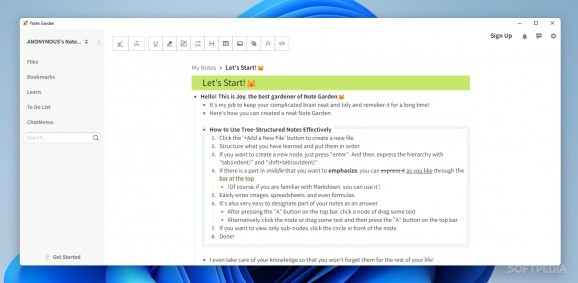A learning environment that combines a note-taking application with a spaced repetition tool to make learning much more enjoyable and much easier. #Learning enviroment #Take note #Memory trainer #Learn #Memory #Trainer
Aiming to make the learning process much easier no matter the domain or subject, Note Garden provides a learning environment with an integrated note taking application. It can become your virtual notebook, allowing you to build a tree-structured knowledge base, where information is well-organized in nodes, and memorize everything without too much effort thanks to the available spaced repetition tools.
You start by logging in your account, but you can also take it for a spin as a guest to assess its capabilities and see whether they are fit for your needs or not. Note Garden greets you with a built-in tutorial to explain how everything works. We highly advise you to take the product tour to use the software at its full potential, although you can also skip it and check it out whenever you feel like it. A written guide is also available.
The Note Garden working layout has two separate modes, one for organizing the information and the other for memorizing it using spaced repetition. The application categorizes your information in tree-structured nodes, which you can easily manage using drag and drop and the commands in their context menu. Creating nodes and moving them around is just a matter of a few minutes of practicing.
The knowledge base can be enriched with images and hand drawings. Moreover, Note Garden features a built-in Latex and code editor, with basic functionality, such as text highlighting. What is interesting is that you can also integrate fully-functional spreadsheet nodes into your tree-structure, which are used to create flashcards. In other words, Note Garden can embed a table containing the data on the front and the back of the cards used for memorizing information. All the data can be easily exported to JSON format or directly to Anki, another memory training tool.
In the “Memorizing” mode, Note Garden keeps track of the nodes you are already familiar with and comes with a set of tools ready to assist you in reviewing the information in the knowledge base. You go through a set of exercises meant to help you remember information without effort. Note Garden adopts a rather different approach that makes it suitable not only for simple pairing learning (e.g. learning a foreign language), but also general subjects, such as History or Math.
Note Garden is at the beginning of its development cycle so there are still improvements to be made and features to be implemented. However, its feature set is encouraging and its learning curve is not so steep, especially with all the guidance it comes with. In the end, it might end up being one learning tool that is definitely worth a try, as it combines structured note-taking during research with spaced repetition and interleaved practice for memorizing information.
Note Garden 1.23.0
add to watchlist add to download basket send us an update REPORT- PRICE: Free
- runs on:
-
Windows 11
Windows 10 32/64 bit
Windows 8 32/64 bit
Windows 7 32/64 bit - file size:
- 58.7 MB
- filename:
- Note Garden Setup 1.23.0-x64.exe
- main category:
- Others
- developer:
- visit homepage
IrfanView
4k Video Downloader
ShareX
Context Menu Manager
calibre
Microsoft Teams
Bitdefender Antivirus Free
7-Zip
Zoom Client
Windows Sandbox Launcher
- 7-Zip
- Zoom Client
- Windows Sandbox Launcher
- IrfanView
- 4k Video Downloader
- ShareX
- Context Menu Manager
- calibre
- Microsoft Teams
- Bitdefender Antivirus Free