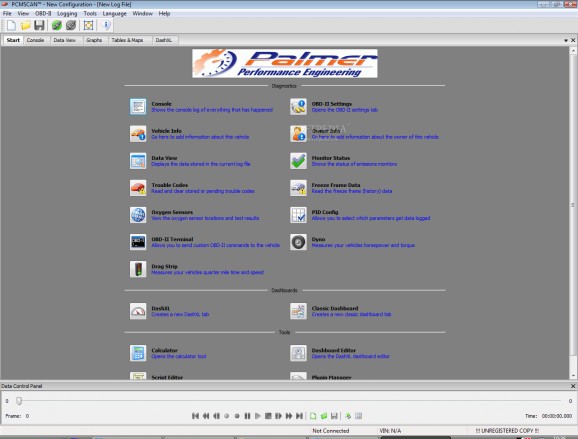A fully featured automotive OBD-II diagnostic and datalogging software application that you can easily connect to your car and start the analysis #OBD-II diagnostic #OBD-II datalogging #OBD-II parameter #OBD-II #Diagnostic #Datalogging
PCMSCAN is an application especially designed to offer you the means to interpret the data that is transmitted from your car through a diagnostic.
The application displays a comprehensive interface which makes it easy for you to access tools that can be used for a wide array of measurements. You can measure your vehicle’s horsepower and torques using the ‘Dyno’ test, as well as its quarter mile time and speed with the ‘Drag Strip’ tool.
To be able to use the application properly, the vehicle you want to test must be OBD-II compliant and you have to provide the appropriate interface, VPW, ISO or PWM. Creating the connection with PCMSCAN, is very simple. You simply click the ‘Connect’ button and choose the diagnostic system.
In case you need to, the application allows you to set the primary ECU system, connection info, OBD-II interface and T16 settings. With PCMSCAN, the information you enter is saved to a configuration file which in certain situations is used for various calculations.
PCMSCAN offers you the use of ‘Trouble Codes’, ‘Data View’, ‘Freeze Frame Data’, Oxygen Sensors’, ‘Monitor Status’ and ‘Alerts’. You also get to benefit from the help of a console that shows the programs status and errors, an OBD-II terminal which helps you send custom commands to the vehicle, as well as an DashXL editor.
For the Dyno test you need to enter some precise data about the car such as tire width, ratio and rim diameter, as well as the vehicle’s mass. The results of the test are then calculated and displayed in a graph that shows the max power and max torque. For the Drag Strip test, the information is displayed in a list and measures 60’ and 330’ times, ⅛ mile and others.
PCMSCAN is a tool that has a lot more to offer than what is summed up in the above text and it can surely offer you the analysis and results you need. All you have to do is try it out.
Download Hubs
PCMSCAN is part of these download collections: Car Manager
What's new in PCMSCAN 2.4.10 Build 977:
- Fix scaling for PID FORD.ENGINE.FFINF
- Changed all instances of "EQ_RAT" to "LAMBDA" in SAE PID names
- Updated PID scripts to use SAE.LAMBDA instead of SAE.EQ_RAT
- Give the bus 5 seconds to time out after a five baud init fails
PCMSCAN 2.4.10 Build 977
add to watchlist add to download basket send us an update REPORT- runs on:
- Windows All
- file size:
- 17.8 MB
- filename:
- pcmscan-setup.exe
- main category:
- Others
- developer:
- visit homepage
calibre
Windows Sandbox Launcher
4k Video Downloader
Microsoft Teams
ShareX
Bitdefender Antivirus Free
7-Zip
Zoom Client
Context Menu Manager
IrfanView
- Zoom Client
- Context Menu Manager
- IrfanView
- calibre
- Windows Sandbox Launcher
- 4k Video Downloader
- Microsoft Teams
- ShareX
- Bitdefender Antivirus Free
- 7-Zip