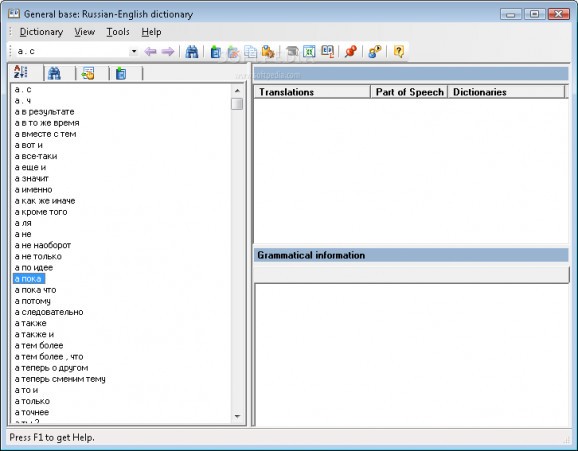Translation software for everyday work with foreign documents and e-mails in the office or privately. #English-Russian translator #Language translator #Website translator #English-Russian #Dictionary #Translate
@promt Office is computer software for translation of texts, e-mails, Web sites, PDF-documents and even image files in just seconds. The program is the perfect solution for the translation needs of every small business and home user.
The @promt Office is the perfect tool for fast and accurate documents translation. The software provides possibility to work with the most popular office documents including Microsoft Office and HTML. @promt Office 7.0 offers also many other features which make work with the program easy and convenient:
In-built editor with user-friendly interface in the style of Microsoft Office System 2003; Side-by-side text synchronization for easy editing; Customization tools; Stand-alone electronic dictionary; Preservation of original layout; Text-to-Speech engines for all languages are included.
Now all foreign e-mails can be translated with just one mouse click! Thanks to Microsoft Office Outlook 2000/XP/2003 plug-in a user may specify the rules to translate incoming e-mails immediately as they are received and route them to the appropriate folder in Microsoft Outlook.
The built-in Readiris OCR software from Image Recognition Integrated Systems S.A. Company (I.R.I.S.) enables translation of image files. Thus, @promt Office can easily open any PDF, TIFF, JPG and other image files, convert their text content into electronic text preserving layouts and translate it.
OCR stands for Optical Character Recognition, the computer technology for recognition of characters in printed documents or image files.
@promt Office integrates translation function into Microsoft Internet Explorer, so that web page can be easily translated "on-the-fly" in online mode. Enjoy the translation speed! Translation of a web page takes as much time as loading it. Another amazing point is that web page layout is fully preserved, so that the hyperlinks can be used for further navigation.
@promt Office easily translates subject specific texts that contain a number of specialized terms. The customization tools supplied include those for creating user dictionaries and adding specialized dictionaries developed by PROMT, which are delivered with the software , or can be purchased separately by PROMT.
System requirements
- IBM-compatible PC with Pentium 500MHz or faster processor
- 64 Mb RAM
- 340 Mb hard disk space
- SVGA or better video adapter
- Mouse or other pointing device
Limitations in the unregistered version
- 30 days trial
@PROMT English-Russian Office Translator 8.0.0.79
add to watchlist add to download basket send us an update REPORT- runs on:
- Windows All
- file size:
- 126 MB
- filename:
- PROMT8_Office_Eng_ERE.exe
- main category:
- Others
- developer:
- visit homepage
4k Video Downloader
Zoom Client
Windows Sandbox Launcher
ShareX
Microsoft Teams
7-Zip
Bitdefender Antivirus Free
IrfanView
calibre
Context Menu Manager
- IrfanView
- calibre
- Context Menu Manager
- 4k Video Downloader
- Zoom Client
- Windows Sandbox Launcher
- ShareX
- Microsoft Teams
- 7-Zip
- Bitdefender Antivirus Free