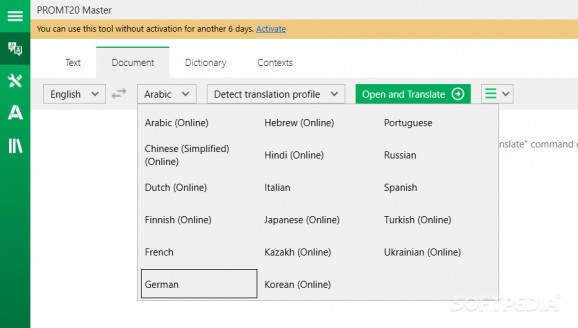Translate documents, in-app texts, reference resources, and confidential information, using an offline, multi-pack desktop translator for all your needs. #Document Translation #Offline Translation #Dictionary Search #Translation #Translator #Document
PROMT20 Master is a desktop translator that can be used offline or with Internet access, for more language solutions. The desktop tool is completely confidential and also suitable for document translations, context words, and concept definitions.
PROMT20 Master is a program that can easily facilitate translations. The interface is simple and intuitive, and the internal mechanism works smoothly. Upon installing the tool, you get a basic set of language packs (the basic language pack that includes: English, Spanish, French, German, and Russian). As the tool allows unlimited usability in the trial mode, you can download several other language packs for customizing the translation experience.
Concerning the actual translation, you can upload documents or insert plain text. The program works smoothly and translates text in real-time, as you write it. Also, you can use copy/paste commands and Windows shortcuts, and for document insertions, you have the option to drag-and-drop those; also, all well-known text formats are supported.
This translator is an efficient tool for all those who are learning a new language. Because learning and defining a concept can be done by adhering to both its infinitive (the dictionary, denotative) form and its contextual ones, PROMT20 Master will allow reviewing connotative and denotative meanings. It does not matter if you have an entire text or a word to translate, by clicking and singularizing a concept, its definition will be displayed on the right, and contextual meanings (with sentence examples) at the bottom of the screen.
PROMT20 Master is a robust dictionary and a program large in size. That is why it will work very well for those who need an offline translator. All your private data, files, and correspondence can be translated using this application. Everything is done locally, on your machine: the text/document translation, the dictionary words and phrases/idioms search, the contextual definitions, and even your history search.
PROMT20 Master is a brilliant app. Although large in size and pretty expensive, the price can be justified. It is a valuable tool for users who need academic-qualitative translations and meanings' definitions, and a learning center for individuals who need to study and understand all the subtleties of a foreign language.
What's new in PROMT20 Master 20.0.9:
- Upgraded dictionary database and linguistic release 2019, optimized user interface and usability improvements. New language: Ukrainian
PROMT20 Master 20.0.9
add to watchlist add to download basket send us an update REPORT- runs on:
-
Windows 10 64 bit
Windows 8 64 bit
Windows 7 64 bit - file size:
- 1.2 GB
- filename:
- PROMT20_Master_EngFraGerSpa_English_Pack_PR20_0042.exe
- main category:
- Others
- developer:
- visit homepage
Zoom Client
Bitdefender Antivirus Free
4k Video Downloader
ShareX
calibre
Microsoft Teams
IrfanView
Windows Sandbox Launcher
7-Zip
Context Menu Manager
- Windows Sandbox Launcher
- 7-Zip
- Context Menu Manager
- Zoom Client
- Bitdefender Antivirus Free
- 4k Video Downloader
- ShareX
- calibre
- Microsoft Teams
- IrfanView