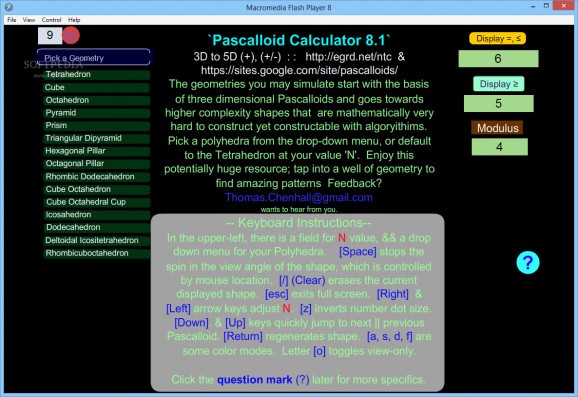Learn about complex geometrical shapes in dynamic 3D mode using this open-source utility that processes each "row" of Pascal's triangle #Polyhedra geometry #Learn geometry #Perform calculus #Polyhedra #Pascalloid #Calculus
Pascalloid Calculator is an educational utility for Windows that describes geometry in a graphical manner for each "row" of Pascal's triangle. Dedicated to not only math students but also teachers who wish to refresh their memory, the application demonstrates the architectural attributes of various shapes in an effort to help you learn about this side of math easier.
The tool's not wrapped in a setup package so you can simply unzip the downloaded archive and double-click the .exe to reach the main app window. Adopting a modern and intuitive interface with the help of Flash Player, Pascalloid Calculator invites you to get started by picking a shape from the list.
You can choose from tetrahedron, cube, octahedron, pyramid, prism, triangular dipyramid, tesseract, hexagonal pillar, tri-decahedron, rhombic dodecahedron, cube octahedron, cube octahedral cup, icosahedron, dodecahedron, and rhombicuboctahedron.
Once Pascalloid Calculator processes the information, it shows a dynamic representation of the picked shape, along with the total numeric values and total vertexes. In addition to changing colors and adjusting the brightness levels, you can switch from 3D to data only mode.
Unfortunately, there are no options implemented for taking screenshots and saving images to file, exporting or printing data. You have to resort to this app whenever you wish to refresh your memory concerning a particular geometrical shape, provided that it's supported.
The software utility worked smoothly on the most recent Windows edition in our tests. It projected dynamic images without any delays or other rendering errors. Moreover, it had minimal impact on the computer's performance, using low system resources.
Too bad that there are no exporting options supported. Other than that, Pascalloid Calculator offers an interactive interface for helping you learn about complex geometrical shapes without having to open a specialized book.
What's new in Pascalloid Calculator 9.3:
- Most significantly, a new high-resolution algorithm engine, syntax and parsing system was installed, allowing us to work within the full universe of theoretical geometry, provided the computer has the capacity for it. It turns out that the earlier lattice approach is still useful and good, because it leads to self-correlations in the algorithm, places where the algorithm lines up with itself, whereas using the high-resolution approach does not result in easy self-correlations; the data must be accurate to the specific geometry in order to line-up with itself.
- Thanks to this new feature, all of the geometry data given by the site http://dmccooey.com/polyhedra/ can now be effectively parsed as Pascalloid algorithms. Spreadsheets included show how we use the data from that site and convert it into useful algorithm coords.
Pascalloid Calculator 9.3
add to watchlist add to download basket send us an update REPORT- runs on:
-
Windows 10 32/64 bit
Windows 8 32/64 bit
Windows 7 32/64 bit
Windows Vista 32/64 bit
Windows XP 32/64 bit - file size:
- 1.4 MB
- filename:
- Pascalloid Calc 9.3 All Platforms.zip
- main category:
- Others
- developer:
- visit homepage
Windows Sandbox Launcher
Microsoft Teams
4k Video Downloader
calibre
IrfanView
ShareX
Bitdefender Antivirus Free
Zoom Client
Context Menu Manager
7-Zip
- Zoom Client
- Context Menu Manager
- 7-Zip
- Windows Sandbox Launcher
- Microsoft Teams
- 4k Video Downloader
- calibre
- IrfanView
- ShareX
- Bitdefender Antivirus Free