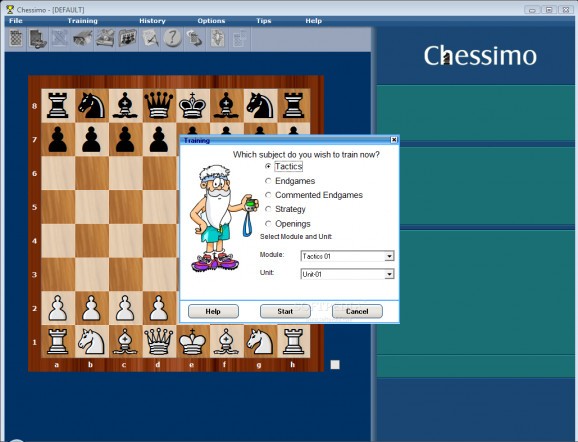Compact program that helps you improve your chess playing skills by learning when and how to apply basic and advanced chess strategy concepts with the aid of different training modules #Learn chess #Play chess #Chess trainer #Chess #Trainer #Train
Chessimo is a Windows software application whose purpose is to help chess players develop strategies and tactics using key learning concepts such as repetition and memorization of chess patterns and positions.
You are welcomed by a clean layout that integrates a chess board from where you can play the game in a virtual environment. You can make use of the drag-and-drop support in order to move chess pieces from one position to another.
You are allowed to pause the game, give up the game and start a new one, monitor the time with the aid of two built-in timers, go to the previous or next chess move, as well as jump to the first or last chess move.
The tool also keeps track of all your moves with the aid of notations into a Training window and lets you save the current game to a file so you can continue it in the future.
Chessimo gives you the possibility to use a database that includes details about five main subjects, such as Tactics, Endgames, Commented Endgames and Strategy. Each subject is divided in training modules that allow you to start with easy concepts and reach access to more complex ones.
The teaching technique implemented by the program enables you to work with exercises that illustrate a specific concept and ask for an answer from the user. If the user doesn’t make the most adequate move, the utility shows the correct one. Plus, exercises are repeated several times until the user is capable of delivering the correct answer in a short amount of time.
Chessimo keeps a history with all your training modules and provides information about the module, unit, date, exercise, time and situation, as well as info about exercises, such as learnt and studied tactics, endgames, strategy and total points.
The utility allows you to change the color schemes for the chess border, display tips when you run the utility, choose between several types of chess pieces, alter the border, light and dark squares of the board, and play sounds upon different events.
What’s more, you can show exercise advice, display alternative move messages, show comments about the exercises, repeat the unsolved exercises until the correct solution is found or for several times, enter the maximum time allowed per exercise (in minutes), and set up a master password.
To sum things up, Chessimo comes with an interesting feature pack for helping you improve your chess playing skills, and is suitable for all types of users, regardless of their experience level.
Chessimo 3.40
add to watchlist add to download basket send us an update REPORT- runs on:
- Windows All
- file size:
- 12.5 MB
- filename:
- chessimo.exe
- main category:
- Others
- developer:
- visit homepage
4k Video Downloader
calibre
IrfanView
Windows Sandbox Launcher
Microsoft Teams
Context Menu Manager
Zoom Client
ShareX
7-Zip
Bitdefender Antivirus Free
- ShareX
- 7-Zip
- Bitdefender Antivirus Free
- 4k Video Downloader
- calibre
- IrfanView
- Windows Sandbox Launcher
- Microsoft Teams
- Context Menu Manager
- Zoom Client