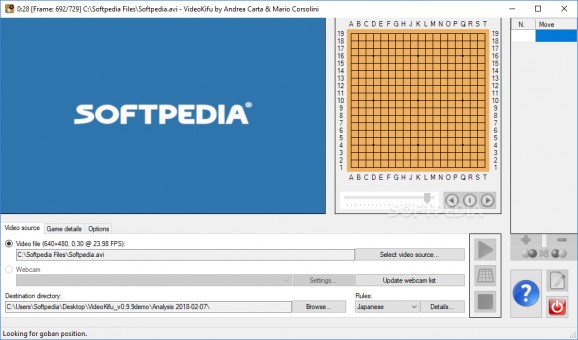Analyze and reconstruct move sequences in a Go game, from a video file or webcam feed, and export them to a SGF file or a kifu game record. #Draw kifu #Kifu generator #Convert to SGF #Kifu #SGF #Go game
VideoKifu is an application designed to help you analyze the moves you and your partner made during a Go game. To generate a report, you need to record the game or connect a webcam to provide a live video feed.
It is important to note that you need to take the time to set up the camera. More precisely, the ideal position for the camera would be on the side of the goban and as high as possible, so that the diagram is entirely visible and in focus. Also, you should try not to move the goban nor the camera, as only small shifts can be accounted for and corrected.
It is recommended to use a high camera resolution, such as 720p or 1080p. Keep in mind that the analysis could take a long time at higher resolutions, while lower resolutions may make the stones impossible to detect.
VideoKifu can analyze a game either from a live webcam feel or a recorded video. Once the goban's grid has been located, it will be plotted on the screen, and the start button will be enabled, allowing you to begin the analysis. After all the stones are detected, the user will be able to generate an SGF file and a kifu.
It is recommended that you go through the documentation before attempting to use the application, as it offers detailed instructions that guide you through the setup process step by step.
System requirements
What's new in VideoKifu 1.5.2:
- Bug fixed: ko stones not removed from the goban could trigger a series of fake captures.
- Bug fixed: image rotation and FPS value were not saved in theVK file.
- Minor cosmetic changes and bug fixes.
VideoKifu 1.5.2
add to watchlist add to download basket send us an update REPORT- runs on:
-
Windows 11
Windows 10 32/64 bit
Windows Server 2012
Windows 2008 R2
Windows 2008 32/64 bit
Windows 2003
Windows 8 32/64 bit
Windows 7 32/64 bit
Windows Vista 32/64 bit - file size:
- 25 MB
- filename:
- VideoKifu_v1.5.2demo.exe
- main category:
- Others
- developer:
- visit homepage
IrfanView
Bitdefender Antivirus Free
7-Zip
calibre
4k Video Downloader
Context Menu Manager
ShareX
Windows Sandbox Launcher
Zoom Client
Microsoft Teams
- Windows Sandbox Launcher
- Zoom Client
- Microsoft Teams
- IrfanView
- Bitdefender Antivirus Free
- 7-Zip
- calibre
- 4k Video Downloader
- Context Menu Manager
- ShareX