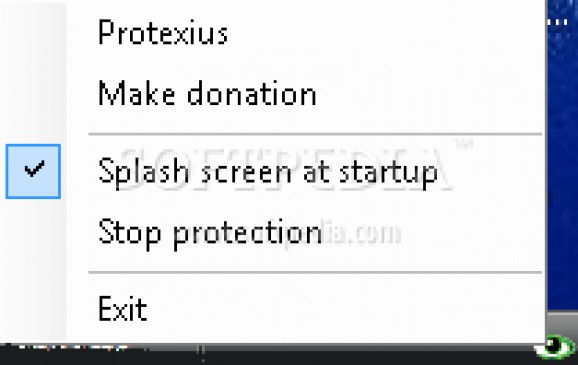Stay healthy even in an office environment by receiving reminder and useful tips every now and then to take a break to avoid eye strain #Eye Protection #Eye Protector #Eye Health #Eye #Health #Protect
It’s a pretty well-known fact that spending too much time in front of the computer is harmful. However, it’s a bit of a paradox, considering a large variety of jobs require you to do this. This doesn’t mean there’s no hope, with specialized computer applications like Protexius which come as proof and to remind you to take a break every now and then.
The application gets installed in the blink of an eye, but to be able to benefit from all it has to offer you need to make sure that .NET Framework is already on your PC. Once launched it minimizes to the tray area and is the place where it sits until it decides you need to take a break.
In fact, there’s little to nothing you can do while the application is running except to mind your own business. There is, however the possibility to stop it from displaying prompts, but this is heavily against the purpose, because it’s a high chance to forget to turn it back on.
Having no control over what the application can do is surprisingly useful in this case. This is because you can fully focus on the tasks at hand, not knowing or at least thinking about how much is left until it’s time to rest. As such, it’s always a good surprise to suddenly be alerted by desktop prompts that you need to rest.
Judging by the application’s core function, you get to work in rounds of 20 minutes, after which a small prompt shows up with different messages and tips to help relax your eyes. In case you find this method useful to your situation, you might want to add a shortcut to the system startup folder so it’s ready by the time you reach the desktop.
Protexius is a practical office companion which aims to help you relax every now and then to stay healthy and not put too much strain on your eyes. The lack of control over time options and messages to display is an advantage here, making it definitely worth the effort.
Protexius 1
add to watchlist add to download basket send us an update REPORT- runs on:
- Windows All
- file size:
- 330 KB
- filename:
- protexius_setup.exe
- main category:
- Others
- developer:
- visit homepage
ShareX
7-Zip
Context Menu Manager
Windows Sandbox Launcher
calibre
4k Video Downloader
Bitdefender Antivirus Free
IrfanView
Microsoft Teams
Zoom Client
- IrfanView
- Microsoft Teams
- Zoom Client
- ShareX
- 7-Zip
- Context Menu Manager
- Windows Sandbox Launcher
- calibre
- 4k Video Downloader
- Bitdefender Antivirus Free