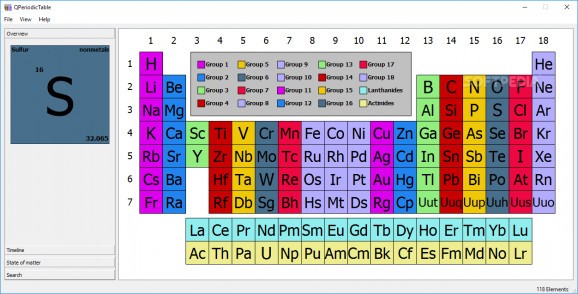Study your own interactive version of the periodic table, get important information on each individual element like name, atomic number, group and atomic mass. #Study periodic table #Chemistry tool #Display periodic table #Periodic table #Chemistry #Element
Review by:
Ana Marculescu

QPeriodicTable is an educational software application whose purpose is to help you view the periodic table and check out details about the chemical components.
You can store the utility on URB flash drives or other portable devices and run it on the target computer without administrative privileges. You don’t have to go through an installation process, as you may simply run the executable file in order to access the tool’s GUI.
Removing the program from your system implies a normal deletion process of the files that you have downloaded from the Internet because it does not store entries in your Windows registry.
QPeriodicTable reveals a clean and simplistic layout. It does not hide any intricate configuration settings under the hood so you can decode its features in no time.
The application reveals the periodic table directly in the main window and allows you to get a few details about each chemical component with a single click on the target element.
QPeriodicTable reveals information about the entire name of the chemical element, atomic number, group, and atomic mass. It also comes packed with a timeline mode that allows you to filter the chemical elements displayed in the table by year. Another filter can be applied to the elements by temperature.
A search function is embedded for helping you look for a particular element throughout the entire table. You can hide or show the legend with groups from your view.
QPeriodicTable remains light on system resources and carries out a task very quickly. On the downside, the program does not reveal detailed information about each chemical element, such as density, boiling point, melting point, phase, and number of valence electrons. You cannot print the periodic table, view image representations, and analyze electronic configuration.
All things considered, QPeriodicTable comes with basic features for helping you explore the periodic table, and is suitable especially for less experienced users.
Download Hubs
QPeriodicTable is part of these download collections: Periodic Table
QPeriodicTable 0.60g
add to watchlist add to download basket send us an update REPORT- runs on:
-
Windows 10 32/64 bit
Windows 8 32/64 bit
Windows 7 32/64 bit
Windows Vista 32/64 bit
Windows XP 32/64 bit - file size:
- 28.7 MB
7 screenshots:
- main category:
- Others
- developer:
- visit homepage
4k Video Downloader
Export your favorite YouTube videos and playlists with this intuitive, lightweight program, built to facilitate downloading clips from the popular website
7-Zip
An intuitive application with a very good compression ratio that can help you not only create and extract archives, but also test them for errors
calibre
Effortlessly keep your e-book library thoroughly organized with the help of the numerous features offered by this efficient and capable manager
Zoom Client
The official desktop client for Zoom, the popular video conferencing and collaboration tool used by millions of people worldwide
Windows Sandbox Launcher
Set up the Windows Sandbox parameters to your specific requirements, with this dedicated launcher that features advanced parametrization
Microsoft Teams
Effortlessly chat, collaborate on projects, and transfer files within a business-like environment by employing this Microsoft-vetted application
Bitdefender Antivirus Free
Feather-light and free antivirus solution from renowned developer that keeps the PC protected at all times from malware without requiring user configuration
IrfanView
With support for a long list of plugins, this minimalistic utility helps you view images, as well as edit and convert them using a built-in batch mode
ShareX
Capture your screen, create GIFs, and record videos through this versatile solution that includes various other amenities: an OCR scanner, image uploader, URL shortener, and much more
Context Menu Manager
Customize Windows’ original right-click context menu using this free, portable and open-source utility meant to enhance your workflow
% discount
IrfanView
- IrfanView
- ShareX
- Context Menu Manager
- 4k Video Downloader
- 7-Zip
- calibre
- Zoom Client
- Windows Sandbox Launcher
- Microsoft Teams
- Bitdefender Antivirus Free
essentials
Click to load comments
This enables Disqus, Inc. to process some of your data. Disqus privacy policy