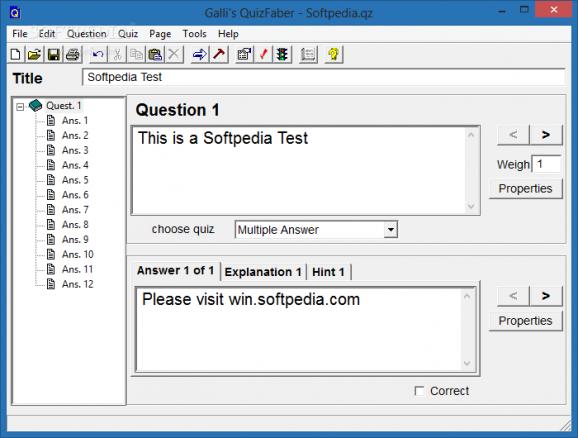Create quizzes with preset or custom question types, support from image, audio or video files and different formats used to export the test #Quiz maker #Quiz creator #Quiz editor #Quiz #Maker #Creator
If there's one thing that school teaches you is how to take a test. However, even when you finish school, various tests are encountered either when trying to get a job or before starting an ambitious project to see if you've got what it takes. These are found under different forms, even electronic formats and you can use tools like QuizFaber to create your own and publish on your website or save for personal use.
On the visual side of things, the application is well-organized, with a side panel providing easy access to all project elements, such as questions and answers, as well as major categories for quick selection. Your workspace is split into two panes, one to edit the question, while the other to prepare the answer and its type.
Needless to say that the basic resource you use is text. It benefits from several customization options, such as color, font style and size, underlining, as well as arrangement of text in the page. Besides text, the application supports multimedia content.
In this regard, you can quickly load images and place them on the canvas. Other formats like sound, video, Flash content, applets and more are amongst the supported formats. Corresponding settings let you simply insert the link to the source, have the file embedded or directly imported for full functionality.
Flexibility is amongst the application's top features and you can first see this in the variety of resources you can use to your advantage. On the other hand, there's the possibility to create multiple types of questions, with a few presets up for display by default.
As such, basic options let you create multiple choice, true or false, open answer, matching, fill gap, multiple answer, as well as an option for custom entries. If the presets speak for themselves, adding your own type of question requires some programming knowledge. Doing so brings up a creation screen to write down code either in JavaScript or CSS, which determines the end behavior.
There's no preview panel to test out your work every step of the way. However, the quiz is built quickly, with the possibility to have it launched in your default web browser. When it comes to export options, the quiz can be directly uploaded to your FTP server by providing credentials, or saved under different formats like HTML, CSV, XML, PDF or RTF.
All things considered, we can safely state that QuizFaber is an application you can fully rely on to create different quizzes to test any kind of knowledge. The intuitive interface makes sure accommodation is the least of your worries, while the end result can benefit from image, audio and video support, all packed in various file formats.
QuizFaber 3.1 Build 0
add to watchlist add to download basket send us an update REPORT- runs on:
- Windows All
- file size:
- 28.7 MB
- filename:
- quizfaber3.1.0eng.exe
- main category:
- Others
- developer:
- visit homepage
calibre
Context Menu Manager
Bitdefender Antivirus Free
Zoom Client
7-Zip
Microsoft Teams
Windows Sandbox Launcher
IrfanView
ShareX
4k Video Downloader
- IrfanView
- ShareX
- 4k Video Downloader
- calibre
- Context Menu Manager
- Bitdefender Antivirus Free
- Zoom Client
- 7-Zip
- Microsoft Teams
- Windows Sandbox Launcher