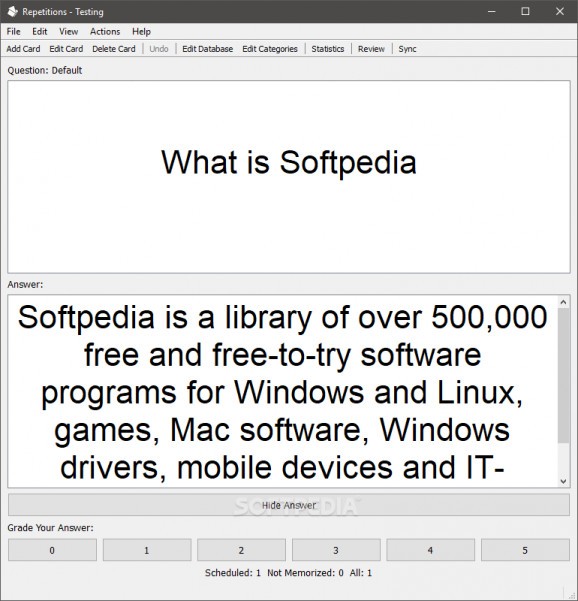Memorize facts and ideas with the help of this application that helps you study by systematically prompting you with flashcards you can sync across multiple devices. #Spaced repetition system #Flashcard app #Flashcard learning #SRS #Memorize #Flashcard
Interactive learning has been gaining ground in the last few years since it makes the entire process less tedious, and students are always more driven to atypical academic activities. Nevertheless, the truth is, regardless of the approach, the cliché saying that practice makes better remains an invariable fact.
Repetitions is an application that seems to be built based on this very principle since it allows you to study methodically and memorize content with the help of custom flashcards.
First things first, if you are curious about the setup process you must go through in order to have the program up and running, there is no need to worry since it is all straightforward and uneventful.
As for the software utility’s user interface, even though it does pack a considerable number of features, it manages to remain approachable and well put-together.
As said, the program works by prompting you with flashcards whose content you can create, edit, or delete. In order words, you get to study using a spaced repetition system (SRS) designed to improve your long-term memory.
In order to manage that, you need to make an assessment of your answer to each question so that, depending on the difficulty level, the application can show you some of the cards more often than the others. This memorization algorithm should thus ensure you gradually remember more and more information.
Aside from that, what is great about this application is that it is cross-platform, which means you can sync your flashcards across multiple devices provided that you create an account. Databases, sounds, and images can also be uploaded to cloud, so your options are quite varied in this regard.
On an ending note, Repetitions is a fun program whose memorization algorithms encourage a fast learning process. The program helps you practice your skills using flashcards and features device and cloud synchronization, being easy to configure, regardless of whether you are a technical user or not.
What's new in Repetitions 1.824:
- Fix inconsistencies in sync file paths
Repetitions 1.824
add to watchlist add to download basket send us an update REPORT- runs on:
- Windows All
- file size:
- 11.9 MB
- filename:
- Repetitions-1.824-Windows-x86.exe
- main category:
- Others
- developer:
- visit homepage
Zoom Client
7-Zip
IrfanView
calibre
4k Video Downloader
Microsoft Teams
Context Menu Manager
ShareX
Windows Sandbox Launcher
Bitdefender Antivirus Free
- ShareX
- Windows Sandbox Launcher
- Bitdefender Antivirus Free
- Zoom Client
- 7-Zip
- IrfanView
- calibre
- 4k Video Downloader
- Microsoft Teams
- Context Menu Manager