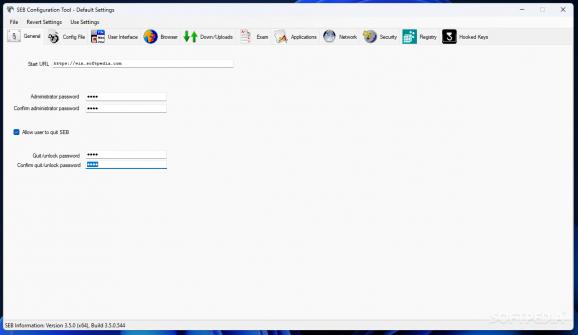A software solution that transforms any Windows workstation into a secure, restricted access point for students who need to take web based exams. #Exam kiosk #Exam browser #School kiosk #Exam #Kiosk #Browser
Having to take an exam while online might tempt the student to look for answers. Luckily, kiosk-like applications such as Safe Exam Browser make it possible to access the learning management or e-assessment system without risking unauthorized resources from being used. In other words, it turns the host computer into a secure workstation temporarily, controlling access to Windows features and external websites.
As mentioned above, Safe Exam Browser works as a kiosk application, consisting of a browser part and a kiosk app, both running on a Windows computer. Running the kiosk locks down the PC and prevents access to other resources than the ones put at the disposal of the user, while the browser exchanges data with a quiz module or a learning management system to load the tests. Safe Exam Browser can communicate with various e-assessment systems, such as ILIAS, OpenOLAT or Moodle.
Before running the actual Safe Exam Browser, you should go through the configuration to set up the application, access passwords, and so on. The browser view can be loaded either in window mode or in full screen mode, with or without optimization for touch screen monitors. The size and the position of the browser window can be customized.
There are other settings that you can control via the configuration tool. Page and text zoom can be enabled or disabled, and audio controls can be limited and the access to essential settings and features, such as the Wi-Fi connection, the taskbar and the time, can be restricted.
Allows use of external apps and downloads, if needed
You can configure Safe Exam Browser to allow the use of one or more third-party applications, if needed. Moreover, you get control over the links that need opening and fully control the browser security. Additional restrictions can be set for the exam window to prevent reloading or navigating back and forth. File downloads and uploads can also be forbidden, if needed. You can configure the application to automatically block certain processes and allow others while Safe Exam Browser is running.
Running Safe Exam Browser without a browser window enables you to start another application in kiosk mode.
Safe Exam Browser can help examiners make sure that all the rules are respected by their students and no additional resources are being used during an exam. While running in kiosk mode, Safe Exam Browser can load a preset URL with no additional navigation elements and run with additional restrictions to prevent other websites or apps to be launched or accessed. And, since it comes with an open-source license, it is definitely worth a try.
What's new in Safe Exam Browser 3.6.0.633:
- Changes:
- Fixed bug with quit URL where URLs not exactly matching the quit URL would also trigger a shutdown.
- Implemented signature verification for application monitoring (#593).
Safe Exam Browser 3.6.0.633
add to watchlist add to download basket send us an update REPORT- PRICE: Free
- runs on:
-
Windows 11
Windows 10 32/64 bit
Windows 8 32/64 bit - file size:
- 264 MB
- filename:
- SEB_3.6.0.633_SetupBundle.exe
- main category:
- Others
- developer:
- visit homepage
Context Menu Manager
Zoom Client
IrfanView
Microsoft Teams
4k Video Downloader
7-Zip
Bitdefender Antivirus Free
Windows Sandbox Launcher
ShareX
calibre
- Windows Sandbox Launcher
- ShareX
- calibre
- Context Menu Manager
- Zoom Client
- IrfanView
- Microsoft Teams
- 4k Video Downloader
- 7-Zip
- Bitdefender Antivirus Free