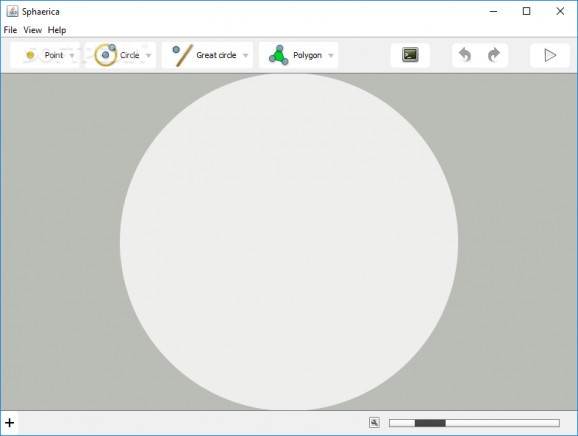Draw points, circles and polygons on spheres to test various designs using this interactive geometrical application made in Java. #Draw sphere #Create sphere #Design sphere #Sphere #Spherical #Geometry
Sphaerica is an interactive geometrical tool made in Java, which gives you the possibility to create and design spheres using points, circles and polygons. The app comes in handy to math students as well as casual users who want to experiment various scenarios involving spheres.
It's necessary to install Java unless you already have it. Other than that, there is no setup necessary. You can double-click the downloaded file to run Sphaerica right away, as well as keep it stored on a USB flash drive to directly launch it on any computer with Java. It doesn't integrate new entries into the system registry.
The interface is user-friendly, made from a standard window showing an empty sphere that you can click and drag to rotate it. On the bottom-right side of the window, you can click and drag a slider to zoom in and out, as well as click the small tool button next to it to toggle the projection mode: stereographic, orthogonal, gnomic.
On the top side of the window are buttons to help you draw regular, mid and antipodal points, intersections, regular or circumscribed circles, circles for perimetric points, great circles, lines for two points, perpendicular shapes, line segments, polygons, and triangles. All you have to do is select a drawing tool and click on the sphere to place points, then you can click and drag the points to make adjustments.
You can undo and redo your steps, enter and execute command lines, view angles in degrees, radians or gradians, as well as save the project to file and open it later to pick up where you left off. Unfortunately, there is no option implemented for exporting the sphere to a graphic file.
All things considered, Sphaerica is a simple and educational tool for helping you create various sphere designs. However, it can be used for testing purposes only because it doesn't include exporting options or richer features.
Sphaerica 0.8 / 0.9 Alpha
add to watchlist add to download basket send us an update REPORT- runs on:
- Windows All
- file size:
- 258 KB
- filename:
- sphaerica-2010-07-18.jar
- main category:
- Others
- developer:
- visit homepage
Bitdefender Antivirus Free
4k Video Downloader
Microsoft Teams
IrfanView
Context Menu Manager
ShareX
Windows Sandbox Launcher
Zoom Client
7-Zip
calibre
- Zoom Client
- 7-Zip
- calibre
- Bitdefender Antivirus Free
- 4k Video Downloader
- Microsoft Teams
- IrfanView
- Context Menu Manager
- ShareX
- Windows Sandbox Launcher