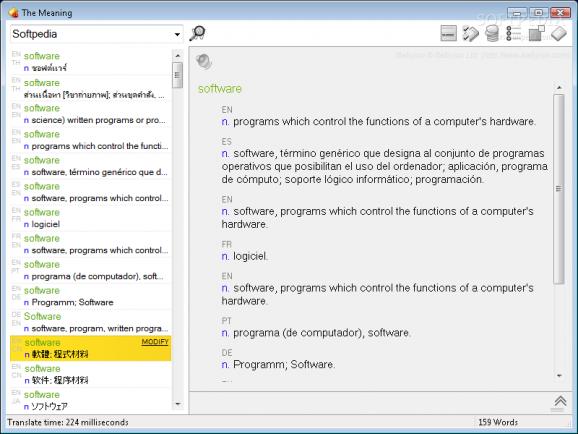Translate words into multiple languages and listen to their pronunciation, translate entire text paragraphs using different online services, and perform unit conversions. #Thai dictionary #Thai vocabulary #Translate Thai #Dictionary #Vocabulary #Thesaurus
The Meaning is a multi-language dictionary that comes with support for text-to-speech functions, text translator, as well as unit conversion tools. There are a bunch of dictionaries gather under its hood, such as English to Chinese, Japanese and Korean (or vice versa), English to English, and English to French, Spanish, Portuguese, German or vice versa.
Plus, you are allowed to add your own dictionary to the list by importing data from MDB file format.
You are welcomed by an intuitive layout where you can perform searches directly in the main window. Based on the input word, the application automatically reveals a list with translations in different languages.
With a single click on the target translation, you get to view detailed explanation and examples. In case the dictionary panel takes too much space on your screen, you can activate a minimalist dictionary that embeds only essential features for helping you look for words and hear how they are pronounced (you may also adjust the volume).
The Meaning gives you the possibility to edit the translations and save the entries into the dictionary, hear how the words are pronounced correctly, and keep a list with your recent searches. The translated data can be copied to the clipboard.
What’s more, you can make the app automatically start searching for a word as soon as you start typing it and automatically search for the translation of a word when you select it. The tool is able to look for words whenever you press certain combination of mouse buttons and hotkeys.
The utility offers you the possibility to translate text between various languages (e.g. English, Greek, German, Swedish, Russian, Portuguese) using different services, such as Google Translate, Bing or Yahoo!.
Currency conversion services allow you to perform conversions between different parameters, such as US Dollar, Japanese Yen and Australian Dollar. You may also perform conversations which are related to mass, temperature, pressure, flow, energy, distance, volume, velocity, and time.
The Meaning helps you translate words into multiple languages, translate entire text paragraphs using different services, and perform unit conversions. The intuitive feature pack makes it ideal for rookies and advanced users alike.
What's new in The Meaning 3.1.0131.1130:
- Add "Option\Font\Language\Default" setting
- Add "Option\Font\Language\Chinese" setting
- Add "Option\Font\Language\Japanese" setting
- Add "Option\Font\Language\Korean" setting
The Meaning 3.1.0131.1130
add to watchlist add to download basket send us an update REPORT- runs on:
-
Windows 2008
Windows 2003
Windows 7
Windows Vista 32/64 bit
Windows XP 32/64 bit
Windows 2K - file size:
- 186 MB
- filename:
- tm3101311130.exe
- main category:
- Others
- developer:
Microsoft Teams
Zoom Client
IrfanView
Context Menu Manager
calibre
4k Video Downloader
ShareX
Windows Sandbox Launcher
Bitdefender Antivirus Free
7-Zip
- Windows Sandbox Launcher
- Bitdefender Antivirus Free
- 7-Zip
- Microsoft Teams
- Zoom Client
- IrfanView
- Context Menu Manager
- calibre
- 4k Video Downloader
- ShareX