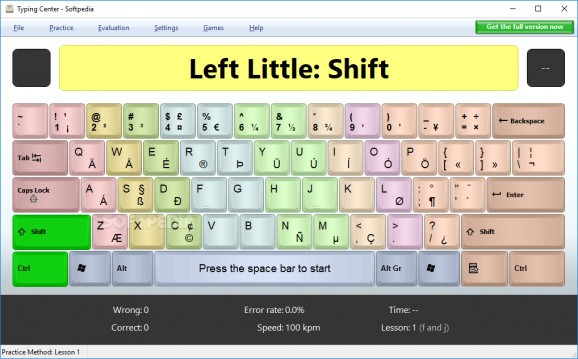A typing assistant that uses tutorials and games to help beginners learn how to type and enhance their performance as they promote lessons. #Typing tutorial #Typing assistant #Learn typing #Typing #Tutorial #Assistant
Just like any other skill, typing fast and accurately requires a lot of practice. As a beginner, you might find it difficult to increase the speed at first, but with a proper assistant and a bit of perseverance, you should be able to succeed. While the latter is up to you, the first can be provided by Typing Center, a reliable typing tutorial application.
Combining various training methods, Typing Center comes with a series of lessons that start with the correct position of the fingers on the keyboard and progress towards individual challenges with texts whose difficulty increases.
To keep you motivated, Typing Center not only evaluates your performance, but it also offers useful tips based on your progress. It displays your results in both numerical and graphical form so you can visualize your advancement, and allows you to compare them to the progress of other users. Thus, it can become a valuable tool when speaking about achieving your typing-related goals.
Typing Center displays the keyboard layout within its interface, highlighting the keys you press and telling you what finger should be pressing that particular key. You can take on finger exercises, or practice further with the lessons the application provides.
Practice tests are also available, and you can also choose to type any text you desire, including from a file or from the Windows clipboard, both with stationary and dictated text. In other words, you can also use Typing Center to improve your listening skills.
Typing Center is an interesting choice to make if you want to learn how to type or enhance your current skills. Its plus is that it enables you to learn at your own pace, while also being able to make learning fun and keep you engaged with a few typing-related games, such as the Hangman.
Typing Center 4.3.6.180
add to watchlist add to download basket send us an update REPORT- runs on:
-
Windows 10 32/64 bit
Windows 8 32/64 bit
Windows 7 32/64 bit
Windows Vista 32/64 bit - file size:
- 4 MB
- filename:
- Typing_Setup.exe
- main category:
- Others
- developer:
- visit homepage
Bitdefender Antivirus Free
calibre
Context Menu Manager
IrfanView
Windows Sandbox Launcher
Zoom Client
ShareX
Microsoft Teams
7-Zip
4k Video Downloader
- Microsoft Teams
- 7-Zip
- 4k Video Downloader
- Bitdefender Antivirus Free
- calibre
- Context Menu Manager
- IrfanView
- Windows Sandbox Launcher
- Zoom Client
- ShareX